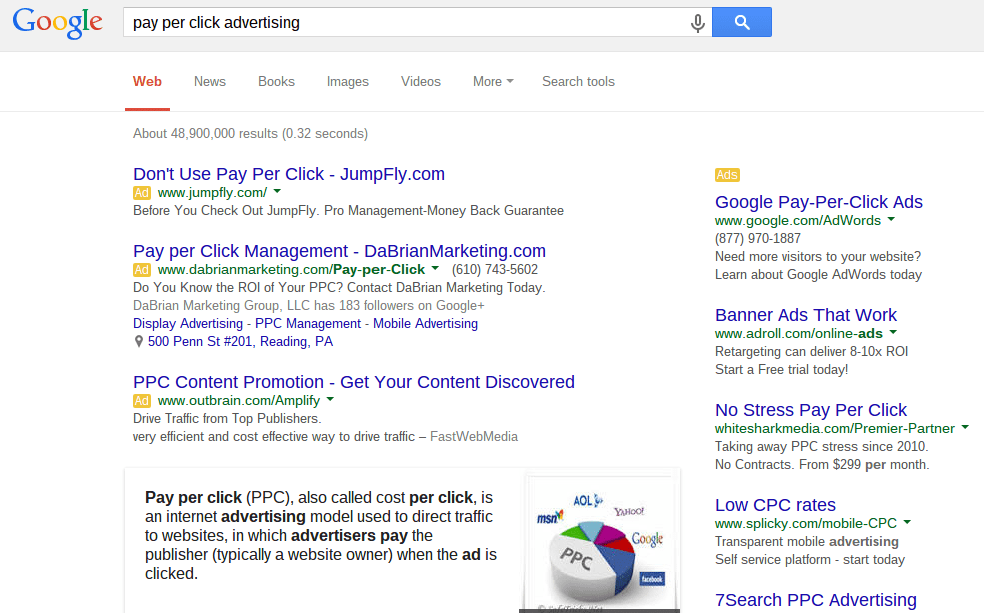In the internet marketing environment, we have access to a lot of information about our existing customers as well as prospective customers. Keyword research provides information on terms and phrases that are relevant to a specific audience, but demographic and geographic information should also be leveraged to improve effectiveness of email marketing campaigns and promotions. By leveraging and testing keyword research, you can create more targeted campaigns, be more efficient with your message, and improve overall conversion rates.
Segmentation of Email Campaigns based on Keyword Research
The segmentation of email campaigns beyond demographic information can include segmenting by sales process, customer lifecycle, etc. You can use keyword research to align with your segmentation strategy and deliver keywords-rich content to relevant demographics such as Female/Male or by State. Several keyword research tools such as Ispionage, SpyFu, Ad Intelligence, Google Insights, and Google Keyword Tool can provide valuable insights into keyword trends by age, geographic locations, and other demographic information.
Keyword Targeting with Subject Line Testing
Email Marketing is still an effective tactic which should include keywords that are consistent with your SEO campaign. Implementing relevant and targeted keywords that are not only consistent with your products/services, but also with your demographics and geographic locations, will help to improve open rates, click-through rates, sharing of emails, lead generation, lower cost per acquisition, and increase profit margins. The most interesting opportunity for keyword insertion into Email Marketing is within the subject line and content of the email. The ability to implement keywords into the subject line should improve your open rates as long as the keywords are relevant to the desired target audience. In some cases, email software providers can implement subject line testing to improve the open rates and test new keywords within the subject line (as seen in the Image Below).
Content Strategies by Segmentation
Based on the information that’s available for keyword research, you can develop and test content strategies based on keyword research and trends. For example, Table 1 above shows the keyword “home mortgage loan” for females between the ages of 25-34 as being consistent with the audience. By implementing keywords and content, the likelihood of the content being read, as well as its click-through rates, social media sharing, and conversions, will increase.
More Insight into What Works by Segment
If you’re running a SEO or Pay per Click campaign, it’s important to leverage this information and not “reinvent the wheel.” Some of this information is accessible via Google Analytics, WebTrends, Omniture, etc., but you need to differentiate what works and what does not. Don’t just stop at the conversion itself. Look into the segments, subject lines, and content that are leading to quotes, leads, and sales. It is recommended that you simplify the reporting to more clearly align the campaigns, keywords, segments, and content strategies with completed actions on the website or within the email campaigns themselves.