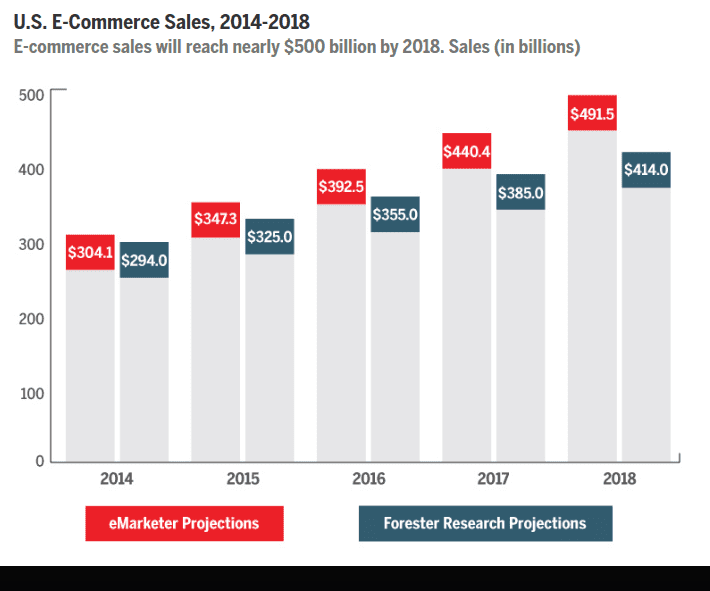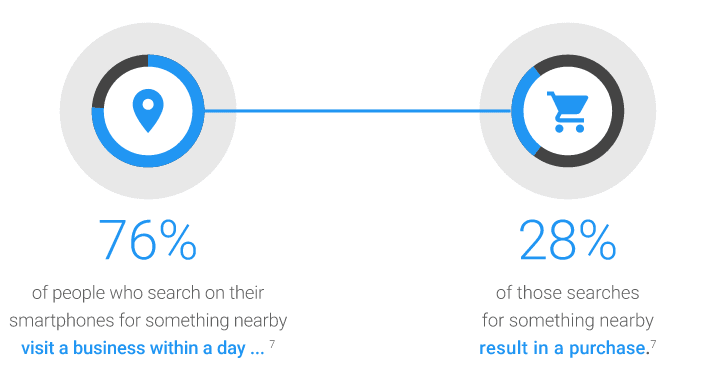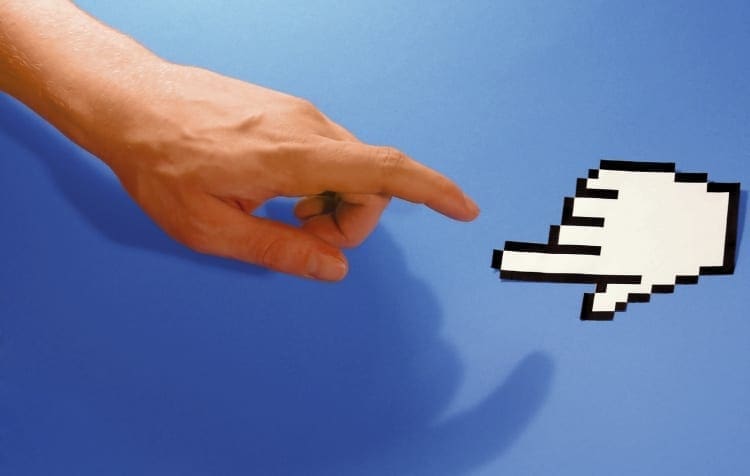CYBER MONDAY IS HERE!
And, it’s expected to be the largest shopping day in US history (for the 7th straight year). It is imperative that your Ecommerce is locked down, functioning properly, and ready to go. You may think your company’s website is ready for the rush simply because you have a shopping cart built onto your page, but there’s much more to think about. Use this checklist to see if you are prepared to conquer and surpass your competitors’ numbers on the largest shopping day in HISTORY.
Mobile Friendly = Money Friendly
- Cyber Monday is predicted to surpass $1 billion in mobile sales for the first time.
- Mobile traffic has surpassed desktop.
Having a mobile friendly site is a necessity. Learn tips for designing and optimizing your site for mobile.
Does your shopping cart and discount codes work?
A functioning cart is the most important to closeout the purchase. When your customers leave items in your shopping cart, they should be able to return without losing them. They should also be able to to view these items across all devices.
Tie in your email marketing efforts with abandoned shopping carts, too. Send an automated reminder email later that day with, “There’s still time left!” or a few days later saying, “We’ll give you a second chance!”
Site Search and Filtering Plug-ins
When someone lands on your site for a particular product or service, it should be easily found right away. To do this, use a site search bar or filtering plug-in. Properly tagging each product with its brand, name and specific features will get your customers what they want and get you another sale.
Optimizing Your Pages and Products
Having products alone won’t drive traffic to your site, and will certainly decrease the chance of a purchase. Adding comprehensive product descriptions that include all necessary information along with image alt tags, captions, and descriptions will increase the search visibility of your product. If you want to rank well in search engines for a specific product or service, this is a. You also want to limit the amount of questions a customer has. By providing this information, your customers will feel confident in making that final purchasing decision.
Reviews and Rating System On-Site
According to BrightLocal, 88% of consumers will trust online reviews as much as personal recommendations. Reviews on your website could boost your Cyber Monday sales. (or hurt them if not handled properly, ?)

24/7 Customer Support
Resolving an issue or answering customer questions immediately can save some headaches for both your company and customers. Offer multiple ways for anyone to get ahold of you. A “live chat” feature on your website can help customers make a purchasing decision faster. Your customers are less likely to make a purchasing decision if they still have unanswered questions. If you can’t answer their questions, your competitors will.
Monitoring social media on a day-to-day basis is also a great opportunity to connect with your customers. When there is an issue, a customer is more likely to head to social media first to bad-mouth your brand. Be part of that conversation; don’t avoid it.
Local SEO: Can They Find You?
Today, mobile is our new local directory. Your customers aren’t pulling out their phone books and local guides anymore, they are searching for your product or service online. The most popular search engines today have algorithms that heavily favor locality. Here are some tips to ensure your business is appearing atop the local search results:
- Have your name, address, and phone number (NAP) consistently accurate all throughout your site (I suggest in your footer).
- Embed Google Maps (viewing your location) on your contact us page.
- Be listed on major local listing platforms such as Google My Business, Facebook, Apple Maps and Bing Places.
- Use local Business Schema markup.
- Use local keywords in your URLs, TTD’s, and content, where appropriate.
Appearing at the top of local search results often lead to sales. According to Think With Google, 76% of people who search on their smartphones for something nearby visit a business within a day. Of those 76% of searches, 28% result in a purchase.
PPC Remarketing to Remember
So your site functions properly and you’ve optimized it well enough to bring a lot of people to it, is that enough? Not quite. Just as you would shopping in person, your digital customers are going to weigh their options. This means either checking out your competitors, or visiting other websites for additional information about a specific product or service. Make sure you stay top of mind with PPC Remarketing. Remarketing allows you to basically “follow” users that have previously interacted with your brand, and place ads on other websites.
Now after today has come to an end and all the shoppers have gone to bed… Go to work tomorrow and compare your numbers from today to any other day of the year. Did you not see a significant difference? (Eh, or maybe you don’t even have the analytics to compare.?) Either way, that’s when you’ll know your business was not as prepared as it should and could have been.
If you didn’t check all of these items off, you can have better luck next year (and throughout the year) when you work with us. 😉 Give us a call and we can chat about how to grow your company and your Ecommerce website.