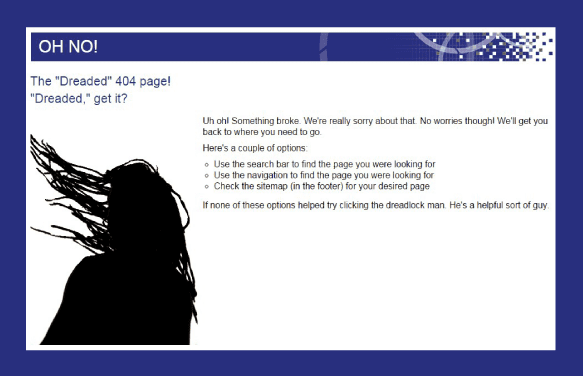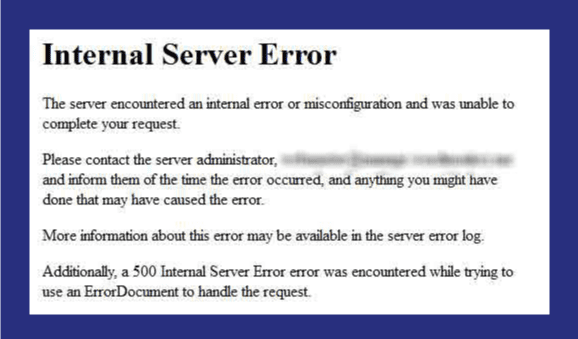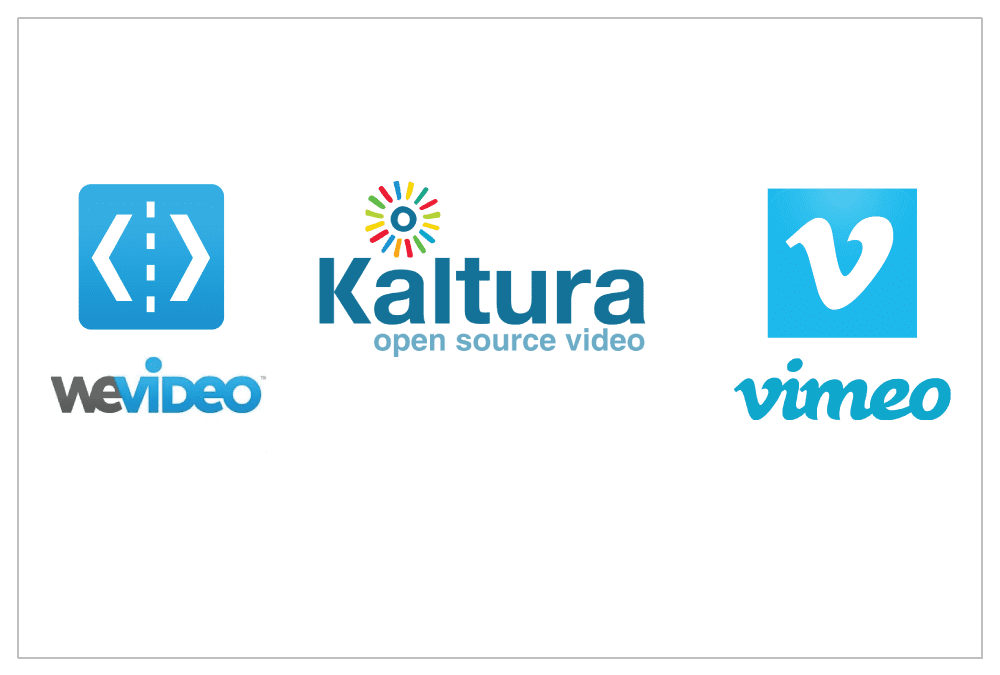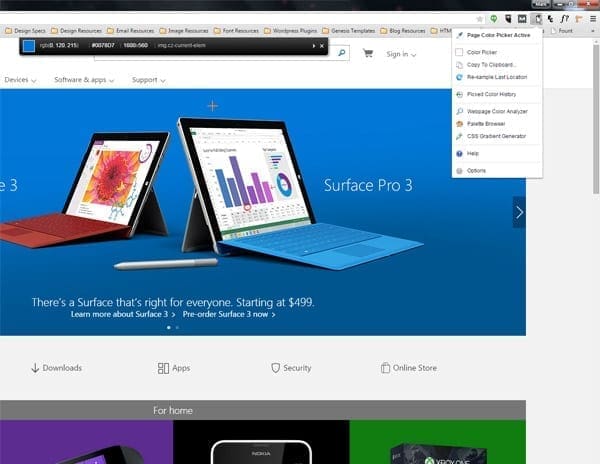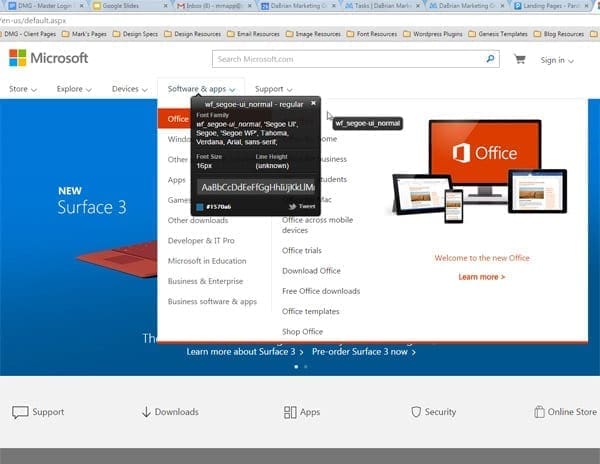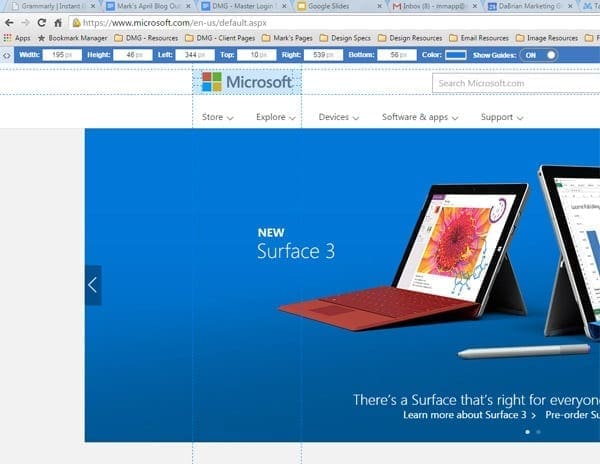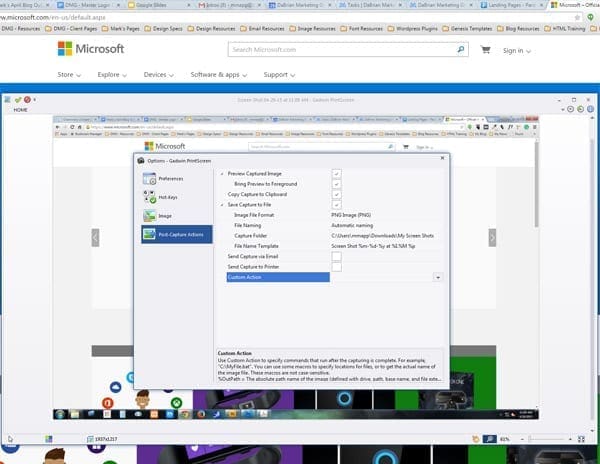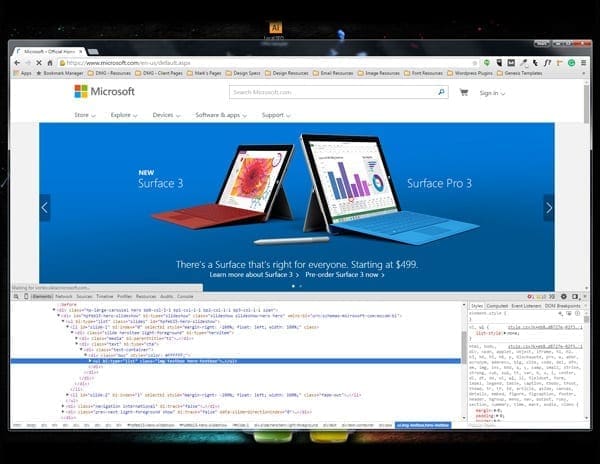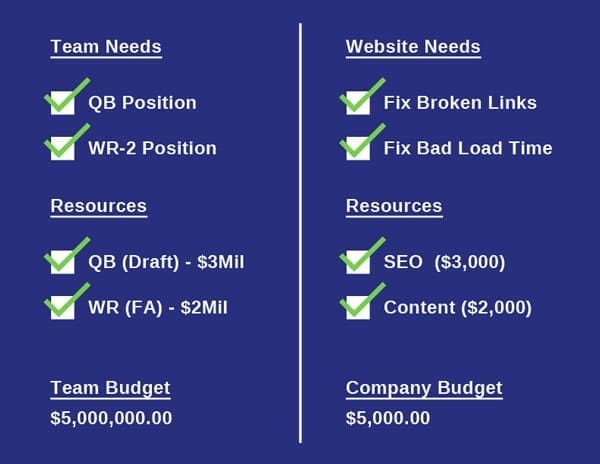Successful project management can be defined in many ways. Leadership, initiative, organization, all of which are quality characteristics. A quality I find to be of great value is of management being tireless. I believe project management is a continual effort that should be updated quite frequently. Here are some tips I’ve learned along the way to streamline project management.
Develop Necessary Documentation
Whether you’re in the construction, architecture, or marketing industry, there is a method to your madness. Developing clear documentation of necessary processes can be critical. Plan ahead, ask the right questions, create a clear timeline, and you will achieve your desired results. Not only does outlining and defining the objectives of the project allow you to plan for the success of the project, but also the failure.
Using websites such as PMDocuments.com which provides free templates and documents, will save you time and money.
Know When to Call for Backup
Using the aforementioned documentation, a project manager can predict mishaps that may cause the project to be delayed. Understanding the causes of previous projects tardiness can allow a manager to plan accordingly in the future. Keeping a close eye on the critical steps needed to be taken to complete a project is key. Obtaining an arsenal of vendors and outside resources to assist your team in the event of a delay can keep your mind at ease. For example, knowing that Johnson Construction has 3 men that can provide contractual services at any time can come in handy. There are certain instances that no one can plan for, but understanding that flu season is on the move, or that your coworker’s child may not have consistent care providers while their husband is out of town can leave you feeling like you’ve got it all figured out.
A resource that all project managers can use is the Project Management Institute which provides excellent tips and tricks of the trade.
Track Everything
Trying to remember every detail of your day and every update that has been made can be hairpulling-ly stressful. Sticky notes are great, they can be placed anywhere and are a physical reminder of actions needing to be taken, but what happens when you’re not in the office? Tools like Evernote to keep notes at home, on the go, or in the office is pure joy. Using the extension on Chrome at the office to find a note you wrote on the subway home last Friday can leave you wondering what you’d do without technology. Tracking time is also very important. Most businesses work on the principle that “time is money”, where billable hours are a necessity. Here at DMG, we use Mavenlink to track our time and all project activities. For a smaller company or project manager, the Chrome extension TrackingTime will allow you to complete a task while a timer is running in the background.
We set clear expectations of projects, why not have the data to back you up? Using the tools to track everything allows you to directly link all of your efforts.
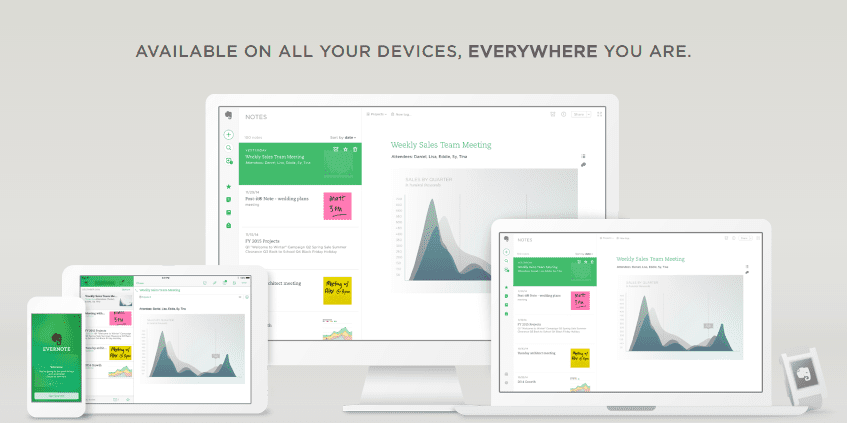
Evolve
Streamlining the processes for project management sounds great, but in reality you just have to evolve. Own your insecurities, stand your ground and move forward. Progressing as a person and a manager is perfectly natural and should be embraced. Changes can be made to every process at any given time, it’s best to be prepared.