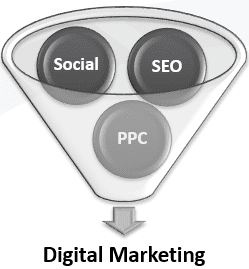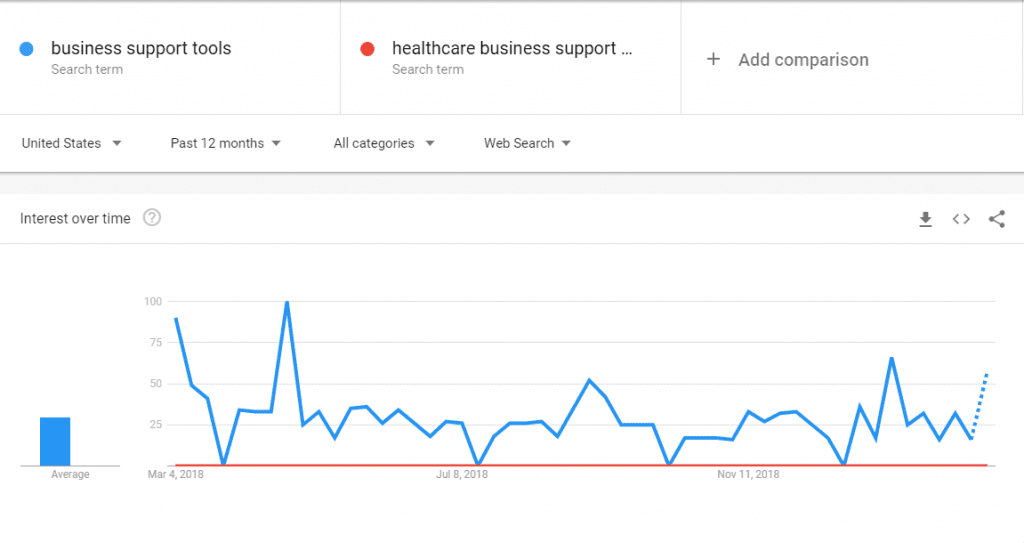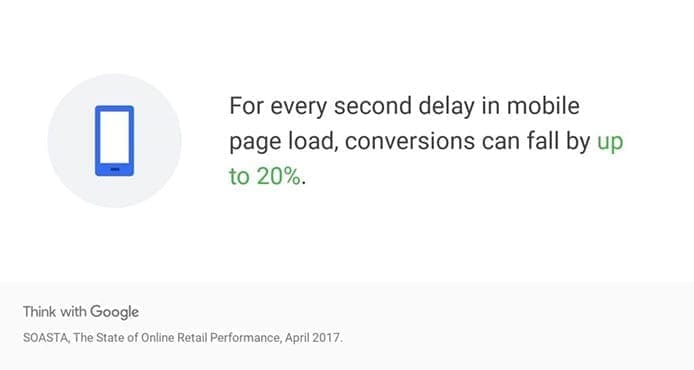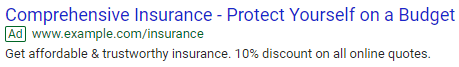Website traffic is an important business indicator and a driver for growth. You get to see how your marketing is working while gathering insight about your target audience. More traffic to your website builds your credibility on the web. It’s important to drive quality traffic that will impact lead generation and sales.
Create a Blog Editorial Calendar & Write Your First Blog Post
A blog is a regularly updated web page that is typically run by an individual or small group and is written in an informal or conversational style. Create a blog schedule or an editorial calendar that zeros in on your target audience questions, concerns, and challenges.
I recommend that the blog editorial calendar include who is responsible for writing, idea topics, and due dates. Start out small with 1 blog per month then make adjustments based on your goals. Consider how you will distribute the content to increase the likelihood that it will get into the hands of potential customers.
69% of businesses attribute their lead generation success to blogging. (Source: HubSpotⓇ)
Develop a SEO Plan to Increase Traffic from Google & Bing
Search Engine Optimization, or SEO, is the practice of increasing the quantity and quality of traffic to your website through organic search engine results. SEO techniques include content creation, linking, site navigation, local business listings, site speed and more. Develop a SEO plan that is specific to your business situation.
Start by getting an SEO or website audit. The website audit will provide information on website issues that are hurting your position in the search engine results. You can get a free evaluation of your website:
The local business profiles on Facebook®, Google My Business®, Yelp®, and Bing Places® also attract more local customers. These business profiles should include reviews, maps, services, a link to your website, and a description of your business. This information is used to populate local listings and provide directions to your local business.
Try the Yext business listing scan to review your business listings.
According to consumers, businesses that respond to reviews are 1.7X more trustworthy than businesses who don’t (76% vs. 46%) Source: Google
Start Social Media Posting on Relevant Platforms
Social media enables users to create and share content, career interests, ideas and to participate in social networking conversations. What social media networks are your existing customers using? Share information that is useful to your customers. Use polls to get their feedback on your products and services.
Use social media as a distribution channel for your blog editorial calendar. I recommend adding a post to your Google My Business profile so that it stands out from others. Use social media management tools such as Hootsuite®, Buffer®, and SproutSocial® to schedule your posts.
LinkedIn’s number of users in the U.S. reached 160 million, making it the country with the most users in the world. (Statista, 2020)
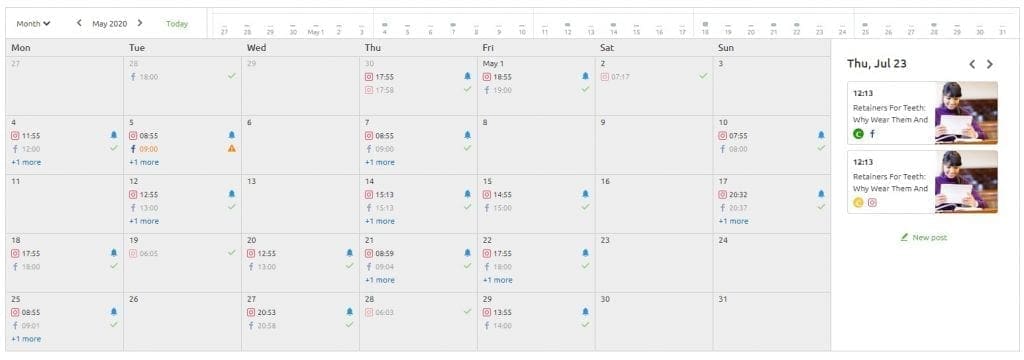
Launch a Paid Search or Social Media Campaign
Paid Search or pay-per-click (PPC), search engine advertising, and sponsored listings are often used to define ad types such as Google Ads (formerly Google AdWords), Google Product Listing Ads, Google Shopping Ads®, and Bing Ads. Paid social media display advertisements or sponsored marketing messages on popular social media platforms and target a specific sub-audience.
Define the goals of the paid search or social media campaign before starting your campaign. Consider the type of ad campaign that would be most likely to succeed. For example, if you are selling ecommerce products, I recommend a shopping campaign. Create the campaign for your target audience that minimizes cost and improves results.
If you are already running a campaign, get a free paid search audit to improve your return on investment.
In 2019 the U.S. was the largest global market based on mobile advertising spending. (Statitsa, 2019)
Create Content for Your Target Audience
Content is high quality, useful information that communicates a story presented in a contextually or visually relevant manner with the goal of soliciting emotion and engagement. The content can be used as part of social media posts and added to your website for SEO.
Create content that is useful to your potential customers and target audience. For example, I recommend video demonstrations, product guides, flyers, and brochures. These content pieces must be accessible via a mobile device.
70% of marketers are actively investing in content marketing. (HubSpot, 2020)
Combine Tactics to Increase Your Web Traffic Today
The increase in website traffic provides businesses with more opportunities to sell products or services. A one-size-fits-all model will not achieve your target results. All of these ideas are connected and will have a greater likelihood of achieving success when used in combination with each other
Understand where your business is going and measure if and how you are increasing traffic. Look to understand what is working and the impact that it is having on your sales. If you need any help, give us a call or check out our other blog posts on these topics.