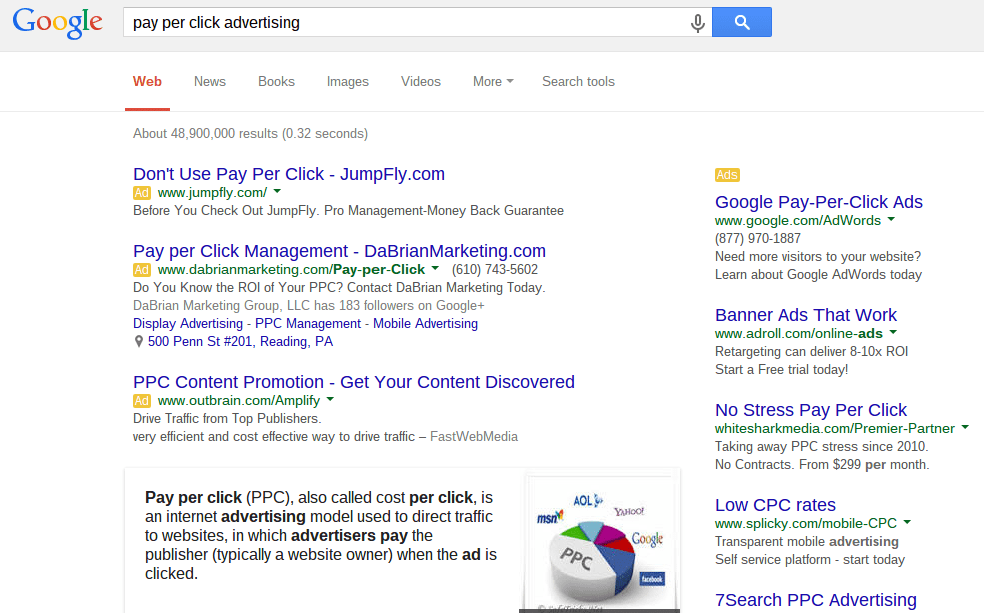Consider This PPC Advertising Scenario...
If you wanted to set up a Google AdWords Account with 3 Campaigns, and had 1 monthly budget that you were willing to spend across the account, then you would have to divide the monthly spend 3 ways (most likely not equally) between the 3 Campaigns. As the month goes on, 1 Campaign might max out its budget early, while another might not even come close to exhausting its budget. The month ends, and you only spent 2/3 of your monthly budget, but the high spending Campaign only ran for half the month and missed several potential clients.
Before the next month starts, you reallocate your budget. Money is shifted away from the lower spender to the higher ones. As the month goes on, the Campaigns and their spend act differently. The spending is reversed, you try to act quickly and adjust the budgets mid-month. However, the month ends and again you fall short of spending your entire budget. Although under budget can be a good thing, we all know it could lead to budget cuts too.
Sharing AdWords Budgets
Luckily Google Adwords has taken the guessing game out of budgeting for Campaigns. The shared budget concept within AdWords allows you to link Campaigns’ budgets together. This means that multiple Campaigns will pull for the same budget, rather than relying on just their own budget. So, if the above scenario occurs, the higher spending budget takes extra from the shared budget than the lower spending campaign. If the spending trends change, the budget gets allocated accordingly. As the PPC Account Manager, you do not have to stress over trying to predict the spend of each Campaign from month to month.
Although the Title suggest one budget for all Campaigns, that is not recommended, as different Campaigns spend at different rates. Try testing shared budgets between similar campaigns or campaigns that share the same goal. Let us know your test results, and whether shared budgets helped your PPC performance.