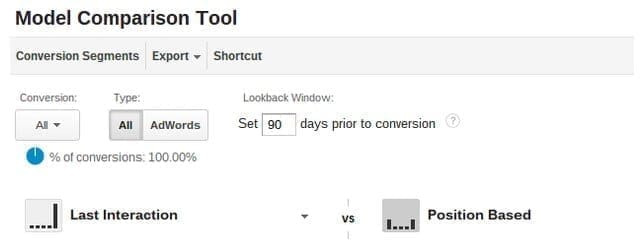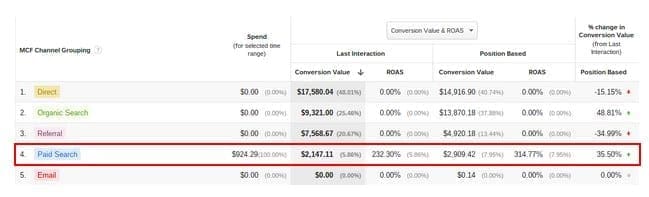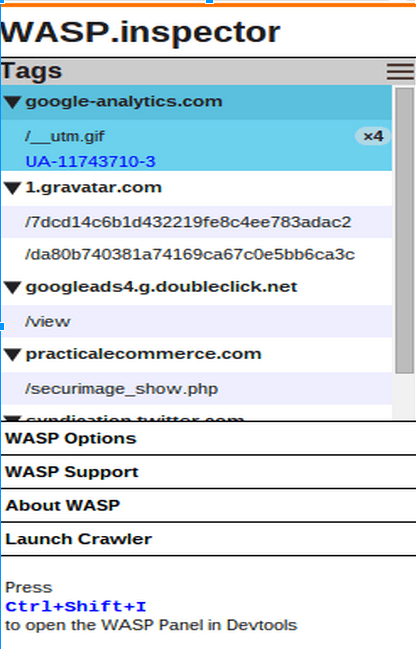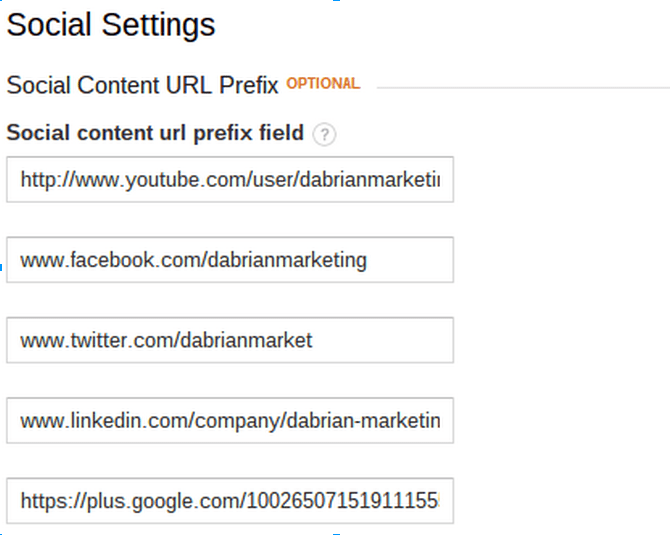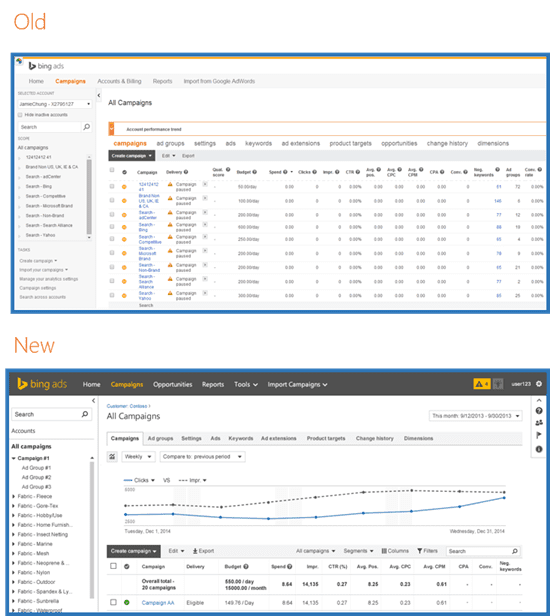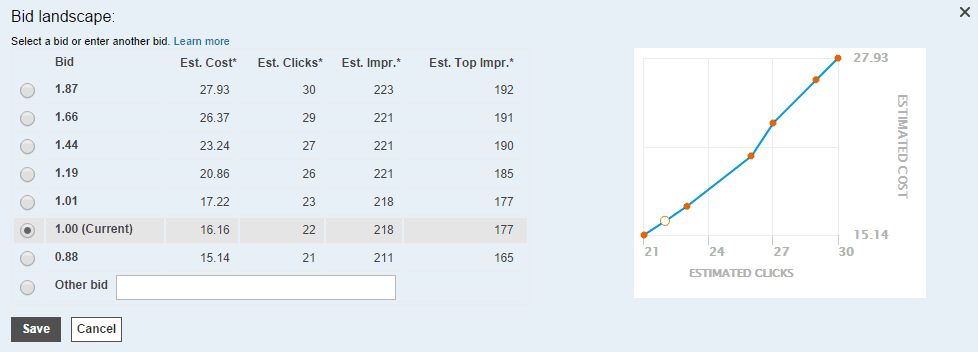DaBrian Marketing Group Partners with Google to “Get Your Business Online”
Reading, PA-based DaBrian Marketing Group, LLC will hold a Google-sponsored event for local businesses along with showcasing their new office additions to the public on September 14, 2015 at 500 Penn Street, Suite 201, Reading, PA 19602. Get Your Business On the Map event begins at 4 p.m. and the Grand Re-opening will follow at 5:30 p.m.
DaBrian Marketing Group started utilizing Google’s services eight years ago through Google AdWords, Google Analytics, and more. DaBrian Marketing is one of the few certified Google Partners in Reading, PA. As a Google Partner, we have the knowledge, resources, and credentials to help other businesses in the community connect with their customers online.
Google, the world’s leading search engine, has committed itself to helping local businesses around the globe optimize their presence online since 2011. Their “Get Your Business Online” (GYBO) program offers business owners the ability to to grow their reach and visibility by showing up for local search results.
According to Google “Businesses that are online grow 40% faster than those that aren’t,” and they have already helped 1,342 businesses get on the map in the Reading area. If your local listing is not up to par, make sure to attend this event and see how DaBrian Marketing Group can assist you and make sure any potential customer can locate your business.
In addition to the GYBO event, DaBrian Marketing will reveal the new additions to their office space and provide food and refreshments and offer giveaways to those who attend.
For more information, contact DaBrian Marketing Group to find how they can help your business. RSVP for each event today on Eventbrite.