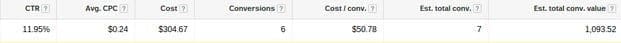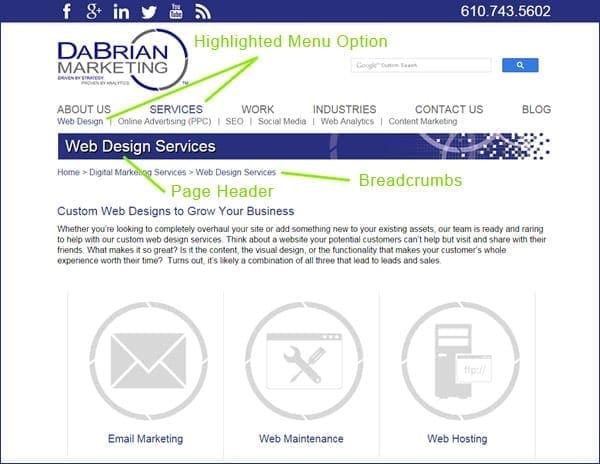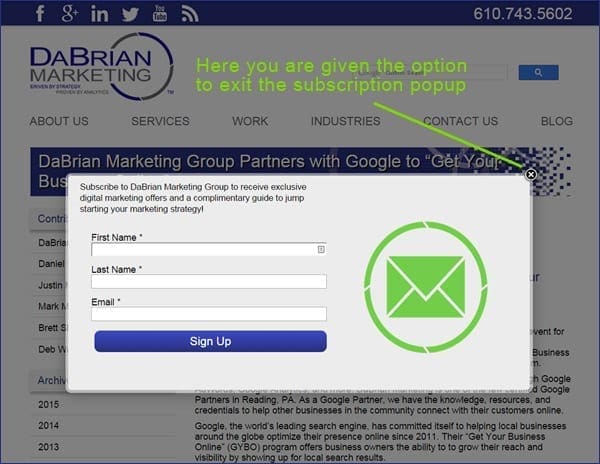What is Data Importing?
Data Importing is a process that is extremely beneficial for your business. In this case, data importing is based on the concept of getting cost data from social media websites such as Twitter and/or Facebook into Google Analytics. These data import tools provide you an easier way to import your cost data. These tools can save you time and help your business grow!
How will these tools impact your business?
Do you know where your advertising spend is going? You should know the tools you can use to import data into Google Analytics, so you know where your advertising spend is going and know what ads and campaigns have positive returns. This will help you make quick and efficient decisions. Knowing what your options are, can help you decide what you need and what is important or best for your business. Although you can manually import data, there are other ways that can be less time-consuming, but costly. Each of these platforms are different and have special features, but which tool is right for your business?
Supermetric is a tool that lets you import advertising cost data from any external advertising sources into Google Analytics. You can schedule automatic daily uploads from Facebook Ads, Bing Ads, Twitter Ads, and Linkedin Ads or upload CSV files from any data source. You can also connect Supermetrics to Bing Ads or Facebook Ads and set an outgoing daily upload.This way the information from Bing Ads and Facebook Ads will automatically connect to Google Analytics through Supermetrics.
This means less work is required and no formatting needs to be done, which saves time. The benefits of this tool include importing your cost data, seeing your advertising cost, and measuring advertising Return On Investment (ROI) in Google Analytics. Supermetrics combines your advertising cost data with Google Analytics ecommerce and goal conversion metrics to see if your campaigns are paying off. The only con for this tool would be the cost associated to purchase it. To schedule automatic uploads for each social media platform, the cost is separate, so the cost for Bing Ads, Facebook Ads, and file uploads are all different. Supermetrics has many things to offer, but is it the right fit for your businesses needs?
NEXT Analytics is a tool that imports advertising cost data from external advertising sources such as Bing Ads and Facebook Ads into Google Analytics. This allows you access to the reports of all your advertising costs and their effectiveness. NEXT Analytics processes or formats the CSV file of the cost data for you, but it doesn’t do it for you completely. In order to format the data completely, you would need to filter or fix the data yourself. The good news is that you would only have to do this once because all of your actions are recorded, which can then be automatically reinforced each time you want to import cost data into Google Analytics.
With this tool, you can upload any number of accounts to a single license. In this case, a single license would mean that NEXT Analytics would be entitled to that one computer, but if needed you can always transfer the license to another computer. The one factor that needs to be considered is that there is a limited number of times you can transfer the license. One opposing factor would be that you can only upload seven dimensions and ten metrics, and another is the cost associated to purchase it. The cost depends on how much data you import. This can be purchased monthly or annually. The good news is that with NEXT Analytics, you can replace previous uploads. This allows us to add up to 19 more uploads to the original data set, this is useful if you have a lot of data to upload. NEXT Analytics is one tool out of many to import your data into Google Analytics.
Analysis Engine is a tool that helps you to import advertising cost data from external advertising sources such as Bing Ads and Facebook Ads into Google Analytics. It automatically syncs Bing Ads cost data into Google Analytics, and then automatically imports the cost data. In order to automatically import the cost data into Google Analytics, you have to connect Bing Ads to Analysis Engine and then connect Google Analytics to Analysis Engine. This tool can help you determine your ROI and Return on Assets (ROA), provide reporting on your cost benefit marketing efforts, and much more. The cost of the tool isn’t provided right away, but you can request a demo for more information. Analysis Engine has many features for you to use, could this be the tool you are looking for?
Analytics Canvas is a tool that imports cost data from external advertising sources such as Bing Ads into Google Analytics. It allows you to check your marketing spend across multiple sources and campaigns. It can automatically link and import your cost data to Google Analytics if you have connected it to Bing Ads or another source. Analytics Canvas lets reports be automated, so it can be refreshed every day. This provides you with the information you will need, and it is easily accessible. One con of this platform or tool may be the cost. Depending on what features you may need, the cost will vary. Analysis Canvas has additional features that may interest you, but may hinder you because they are not needed or necessary for your business.
Analytics-Toolkit is a platform that lets you import cost data from external advertising sources into Google Analytics. However, Analytics-Toolkit may limit your prospects. You have to manually get the cost data (CSV file) from the source (Bing Ads, Facebook Ads, etc.) and then use Analytics-Toolkit to upload and format the data. One issue that can come up is that the data is limited to a 90-day time period. Additionally, the cost can vary, but is relatively lower than most tools that help assist with importing cost data. Analytics-Toolkit is one of many options to choose from, but is it your cup of tea?
The great benefit of having a tool to import your cost data is that it allows you to adjust where your spend is going. Knowing what tools you can use to import data into Google Analytics can help you decide what fits your business best needs and how it will help your business grow, gain sales, and customers.
Start using these tools to import your data, check and see which tools best fits your needs. Contact us today or leave us a comment below for more advice or information!