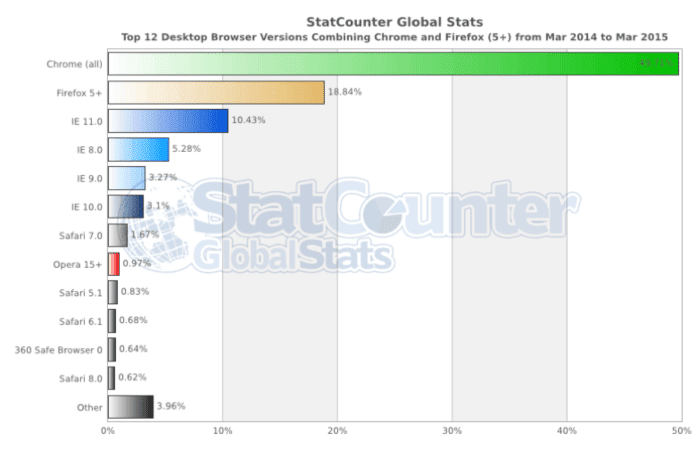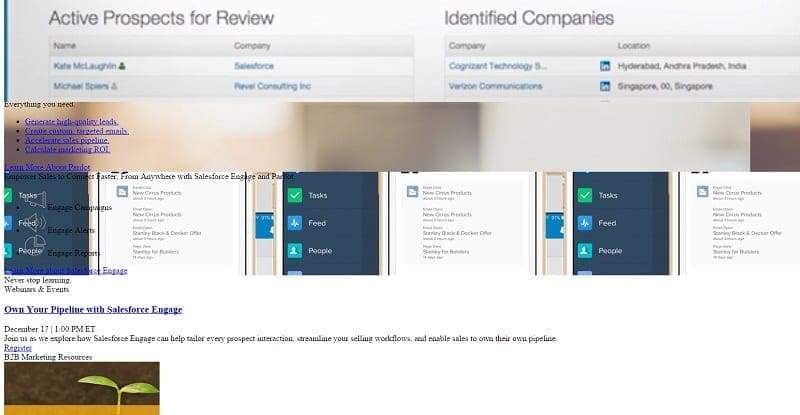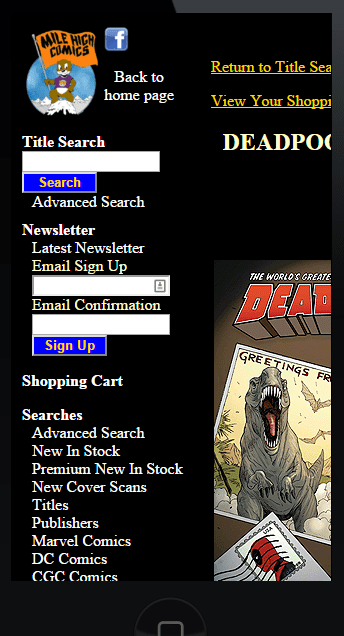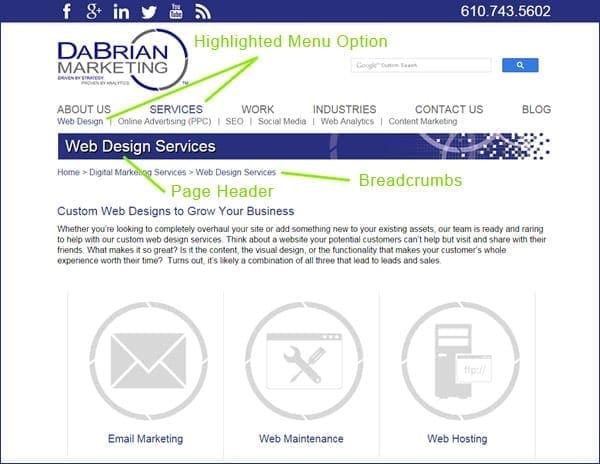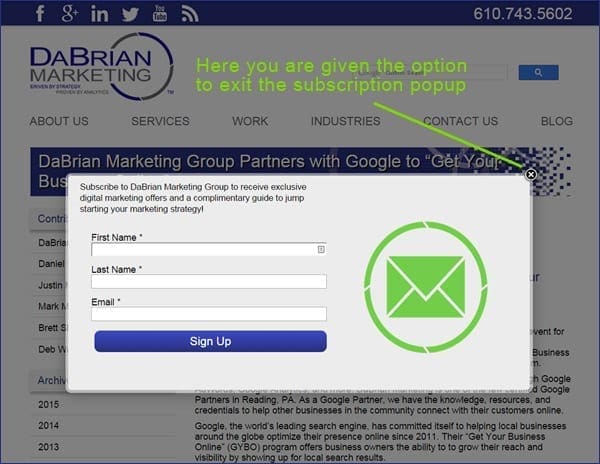DaBrian Marketing Group Designs Local Coffee Shop, American Coffee House, Ecommerce Website
Reading, PA-based American Coffee House has selected full-service digital marketing agency DaBrian Marketing Group, LLC to design and develop its company’s ecommerce website.

American Coffee House is situated in the heart of downtown Reading, PA. They provide their café menu items with the freshest ingredients hand-picked from our talented local vendors. They have over 29 years of coffee experience, and they work to bring a smile to their customers and provide a warm environment to share with your family and ours.
Jennifer Kovacs, from American Coffee House stated, that “DaBrian Marketing Group is a wonderful company to do business with, they kept us informed of every step and created a fantastic website for our company.”
The new American Coffee House website can be found at americancoffeehouse.org