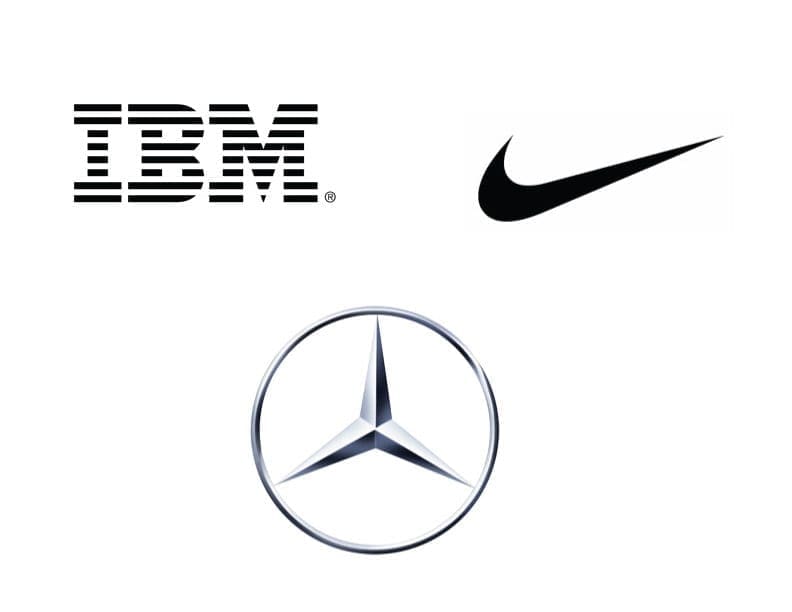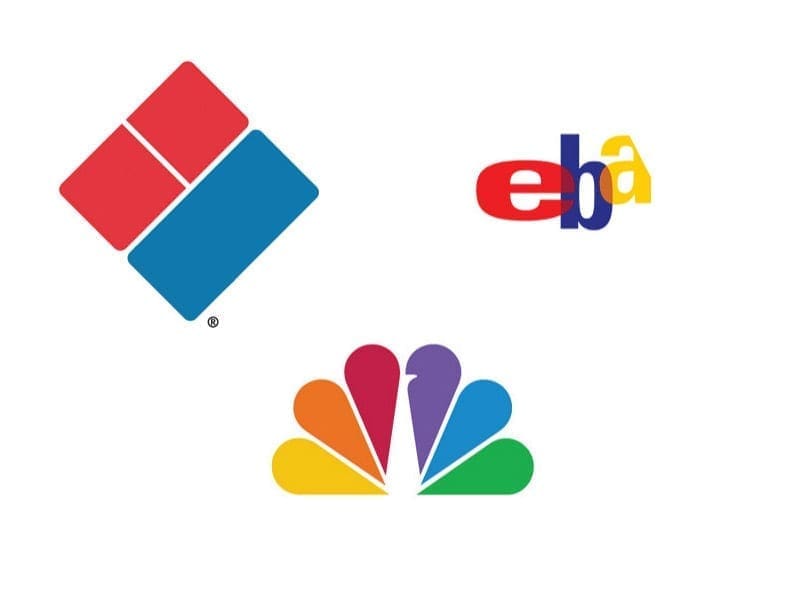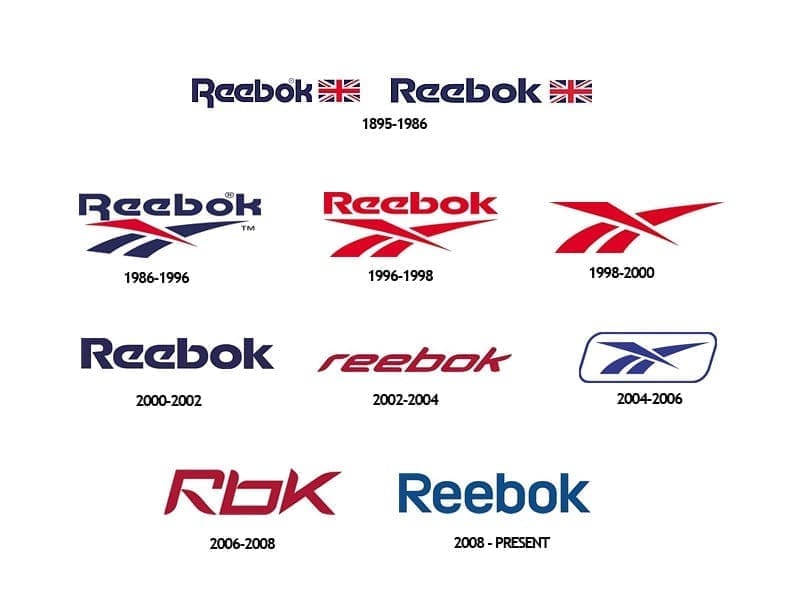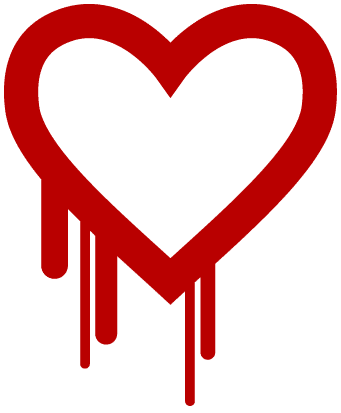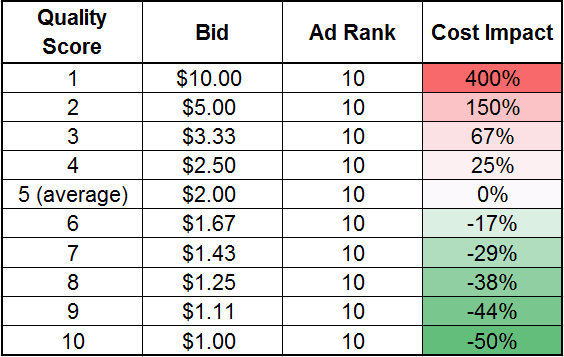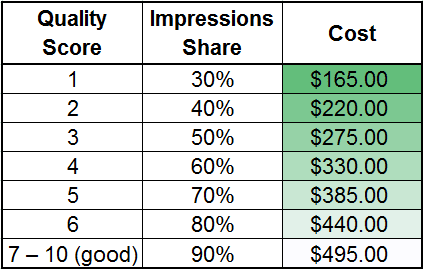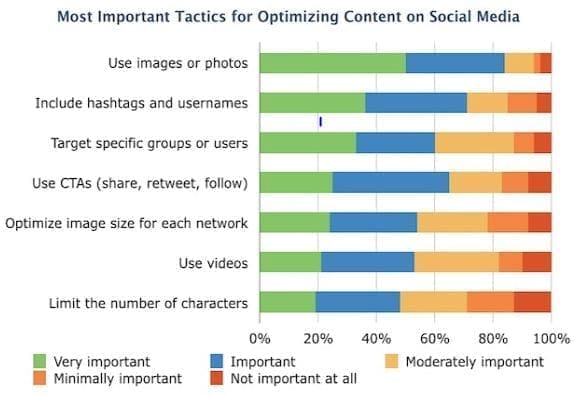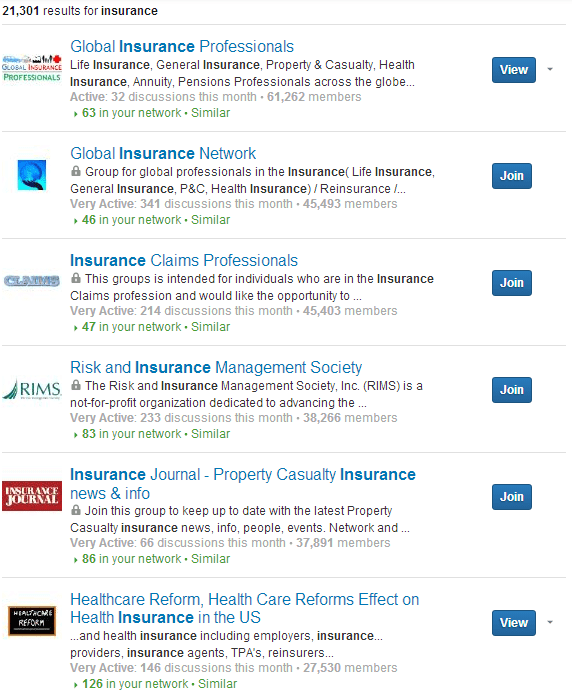So, You Want to Start Making Videos
As a marketing medium, video is great. Really great. Think about it—in less than 90 seconds, it’s possible to captivate your audience, bring them to the brink of tears, or even turn them into your next customers. As a marketer, browsing your favorite brands on YouTube can quickly make you feel like your own marketing mix is missing something.
Whether you’re working toward brand differentiation:
Highlighting your latest product or service:
Or better yet, showing your commitment to helping others:
How can your team possibly manage to produce video content like this? Today, that dream becomes a reality. We’re not going to show you what you should be doing, but precisely the pitfalls to avoid. Let’s get started.
1. You Don’t Have a Plan
It’s really easy to rush into video thinking that all the pieces will simply fall into their proper places. Production timelines? Animation requirements? Let’s table those, we’ve got editing software suites and fancy cameras to buy!
Trust us when we say, video is like any other marketing tactic. It requires proper planning, tactful execution, and measurement components to be truly successful. Because video can incorporate so much of your company (your brand identity, your value proposition, your website or other linked assets, etc.), there’s no reason a strategy shouldn’t be priority numero uno.
To begin, start with some goals and objectives that you hope to achieve using video, whether you’re looking for greater brand awareness from a younger demographic or increased social media engagement and sharing. Then, take those goals and decide the best ways to measure them accurately and consistently. Will you define “brand awareness” by the number of viewers that watch your video all the way through, or the users that respond to your call to action asking them to subscribe for more info?
These, my friend, are the elements and processes to include in your video marketing measurement plan and strategy.
2. You’re Stuck Thinking Inside the Box
Conceptually, video is a perfect way to highlight key areas of your brand, but also venture into uncharted waters. What many businesses find, though, is that they limit themselves in the creative process. Take note of this very important idea—it’s better to create one video that tries something new than create three that bore your viewers for the sake of playing it safe. In the digital space, it always pays to test, experiment, learn, and improve upon your tactics.
And so long as you’ve got clear measurements of success, you’ll be able to gauge which elements work, which were less effective, and where additional opportunities lie for the next go around. Here’s a quick example:
Let’s say you’ve spearheaded a production that gives your viewers an “inside look” at how your product is built, from the factory to the end user. Once complete, you notice that some measurements are off the charts, like viewer retention and social media shares, but others are lower than you’d like—such as referral traffic and user comments. Your next video can improve upon the last one by asking users to share their story or offering some incentive for leaving their comment.
The point is, there’s no reason you shouldn’t change up your process based on available data.
3. You Film Too Much (or Not Enough)
Now, to the content itself. Here you have to make a very important choice, and that’s precisely the type of footage or style(s) of video that consistently represents your brand and its message. Per-production project briefs are a great idea here, as they allow you to decide exactly what to shoot and what is unnecessary based upon the video’s overall goal. Some other important items to cover in a video project brief include:
- The audience segment(s) you hope to target
- The key takeaway(s) or value to a viewer
- Other required assets (music, text, images, etc.)
- Transitions and/or fades
- Start/end screen text (i.e. your call to action)
With this information in hand, you can ensure your entire team can remain on the same page regarding the general vision for each production. As you start shooting, the brief will guide the process, meaning you don’t waste precious time on location or shooting sequences that might not make it into the finalized piece (even if it seemed like a good idea at the time).
On the flip side, there’s the problem of shooting a single piece of footage for an entire production and calling it quits. Unless the video falls into the category of a “recorded webinar” or “presentation,” aim to include at least 3-5 other assets throughout. As an example, if the focus of the video is an interview with a highly-acclaimed chef opening a new restaurant, additional BRoll can include clips of dishes being prepared or photos of the restaurant’s construction. BRoll refers to any secondary content that lends additional meaning to a primary sequence.
4. Your Reach Exceeds Your Grasp
I know, I know. We just talked about not succumbing to creative limitations, but this holds true as well. Jumping into video marketing without assessing what is and isn’t possible is the start of a slippery slope. One that leads to your team spending precious time and effort trying to meet your overzealous expectations. If you’ve got a crew of two in charge of all video production, from planning, to editing, to promotion, you may find that quarterly videos are more feasible than monthly.
One way to combat a lack of resources but keep the creative juices flowing is to explore “microcontent” video platforms, such as Vine or Instagram. Of course, keeping this process adaptable, focused, and brand-consistent is still vital. As an example, your local law firm probably shouldn’t be posting #TBT pics or selfies. Remember that even though these productions are often smaller and more spontaneous, it’s still an entire brand you’re representing. Save the LOL pics for when you’re off the clock.