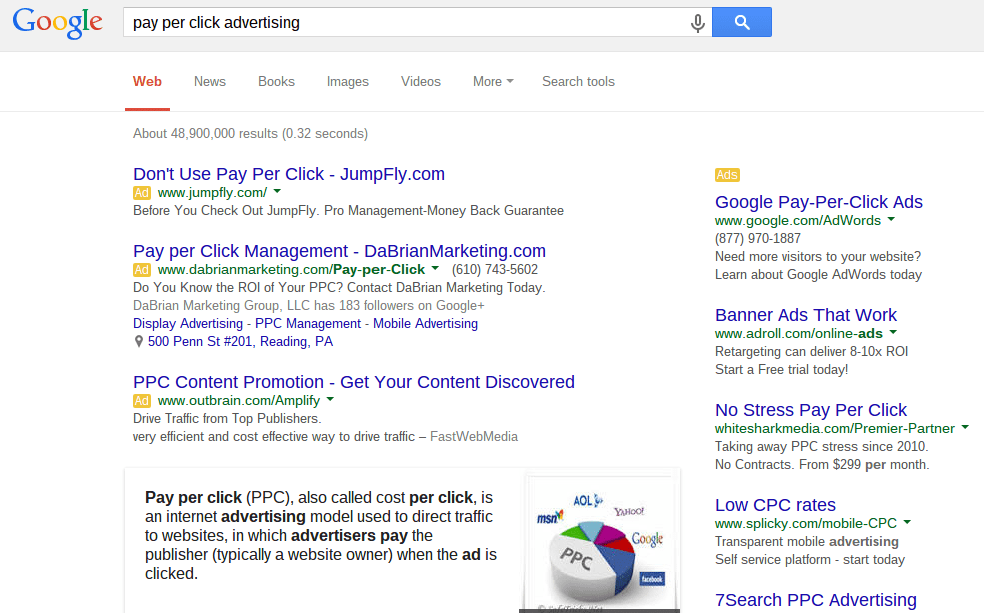Google is always trying to give web surfers the best experience. Recently, with a change made to Display Advertising, Google has given the web surfer the capability to block or “mute” paid ads. As a marketer, initially my reaction was of fear and dread. Now, people on the web won’t just ignore my display ad, but go a step further and mute it! However, after thinking about this further, it may not be such a bad thing after all.
What is the new “Mute Ads” Feature?
The “Mute Ad” feature, which Google announced to the advertising world on June 29, is slowly being rolled out on their Display Network. This feature simply places an “X” next to the Ad Choice Logo on the top right hand side of your Advert.
If a web surfer chooses to click this “X,” then your advert will no longer appear to them, even if fit all of your targeting settings, such as placements and keywords. The first thoughts surrounding these “Muted Ads” were that they would lead to fewer Impressions and a decrease in reach.
How will “Muted Ads” Impact Your Display Campaigns?
Although getting fewer Impressions may be true, the “Muted Ads” could also mean lower costs, higher CTR (Click Through Rate), and decreased CPA (Cost per Acquisition). If you are a bidding CPM (Cost per 1,000 Impressions), then muted ads mean fewer Impressions to viewers who don’t want to see your ads – or less wasted dollars. If you do see a drop in Impressions, then overall Cost should drop with it, seeing as how you are paying per 1,000 Impressions. If you are running CPC (Cost per Click) bidding on the Display Network, “Muted Ads” can help you too. They will decrease your Impressions, but since you would lose people who didn’t want to see your ad, you should not be losing any Clicks (or at least valuable Clicks – the ones that lead to Conversions). This will result in a better CTR, which in turns will help improve Quality Score, reduce CPC, and improve ranking position. Altogether, the “Mute Ad” feature seems like it will be more beneficial than first expected. The question is, will people actually use it, or just continue ignoring irrelevant ads?
Could “Muted Ads” be Better?
In saying that I think this “Mute Ad” feature is good, I am also hoping Google AdWords will release more data around it once it is fully launched. Knowing where (which placements) an ad is being muted, or by which demographic (age, sex, geographic location) could be useful. This would enable advertisers to pull, revise, and replace irrelevant ads with more relevant ones to niche markets. For instance: An Ad may perform great in L.A. but get “muted” a lot in D.C. Knowing this allows the marketer to continue the successful Ad in L.A. while creating a new one for the D.C. area. So here is hoping that more data around “Muted Ads” is on the way.