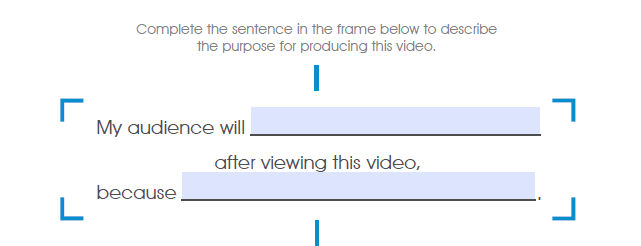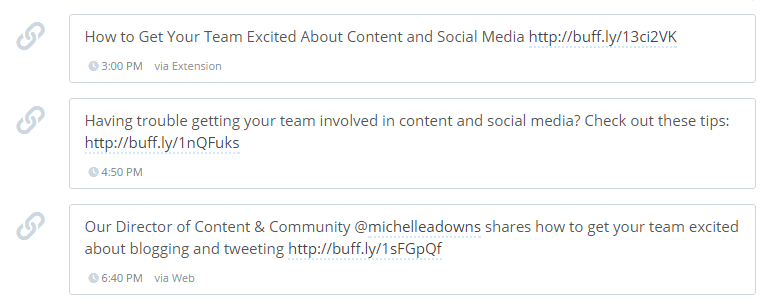Enhanced Ecommerce Reporting with Google Analytics
Good morning. My name is Daniel Laws, and I am the Principal Owner of DaBrian Marketing Group, an advertising agency in Reading, PA. I’ve been fielding a few questions around Enhanced Ecommerce reporting with Google Analytics. Today, what I want to talk about is exactly that, Enhanced Ecommerce reporting with Google Analytics. What I’m going to address today is what it is, and first and foremost, how is it different from the existing reporting that’s there. Also, how do you set it up? When you should set it up, where to set it up, as well as who needs to be involved in setting up those elements. Why you should care. What’s the value for your business for you to have those pieces set up.
With that being said, I’d like to kick this off with a little bit of information. Don’t mind me. I’m looking at dual screens here where I’ll drag a few things in, and obviously try to show you what I can. Obviously because of confidentiality with some of our clients and showing you their Google Analytics, can’t necessarily do that, but I’ll do my best to make it as informative, and give you the appropriate resources, and also load this information to our blog so that you might be able to get links directly to the assets. With that being said, I’m going to kick this off. Bear with me one moment while I share my screen. First and foremost, what I want to talk about is what is Enhanced reporting. With that being said, we’ve got Enhanced reporting. What you can see here is Enhanced reporting is going to give you more granular information than what you would get typically from Google Analytics as it pertains to shopping behavior, performance behavior, sales, product performance, sales performance. Those types of components will be more informative to you.
I’m looking for the screenshot here of something that’s actually going to be of value. What you can see here in this particular area is that it’s able to give you information as far as shopping activity, where the abandonments are happening simply from the shopping behavior components, as far as adding things to the cart, abandonment from cart, abandonment from checkout, those types of pieces. It can give you more information as well but at a high-level, I think one of the things that you’re going to be able to see … I know you’re going to be able to see is the shopping behavior, as well as a number of other items that will help you to make better business decisions around what sales items are working, perhaps identifying opportunities to fix the site, what have you.
How is this different from AdWords Shopping? From an AdWords Shopping perspective, you’re going to get high level information as far as clicks. You’re going to get information as far as Ecommerce revenue, conversion rate, those types of things, cost per click, to be a little bit specific. It’s going to give you some of those components if you’re running shopping. Obviously, this is a blank scenario. That’s why I used it in a test environment, so to speak. Obviously, it’s going to give you that type of information within the reporting, which is uniquely different than what you’re going to get from an overview of shopping behavior types of components. Now, what we’re looking at is shopping related information, revenue affiliates, campaigns, transactions. Those types of things are going to populate within the shopping. As you can see, it’s rather different than the other components.
The other piece of this is how do you set it up. I think one of the best resources that are out there are … Obviously you’re going to want to go to the Enhanced Ecommerce reporting section. Again, I’ll put this link towards the conclusion of the video. You’re going to want to get that information around Enhanced reporting. How you set it up can be complicated. I don’t want to say it’s very complicated, but it can be complicated in some scenarios. You want to make sure you have the most up to date analytics component there. What I mean by that is if you take a look, if you’re not on the most up to date Google Analytics version, if you’re not on analytics.js, you will run into issues and will need to migrate. Again, this is the information that’s there. You’ll need to migrate to that. You do have two options. You can migrate in an existing component or you can create a new property. In most cases people are going to want to have some of that historical data, be able to look at it in one fell swoop. The migration can become a little bit cumbersome in order to make that happen. Perhaps at a later date I’ll be able to shed some light on that for you as well.
You want to make sure that you have a measurement plan, first and foremost, before you go on this. Why are you doing what you need to do in order to capture this information? What metrics and KPIs? How are you going to troubleshoot and validate everything that’s there? Looking at some of those high-level components within the measurement plan … I’m not going to get into the details. If you haven’t done or looked at a measurement plan, I would recommend that you take a look at Google Analytics Academy, which gives you a high level overview of a measurement plan and how to break that down. Make sure that you have all those metrics, those elements, goals and objectives lined out prior to implementing the Enhanced Ecommerce reporting with Google Analytics.
When should you set this up? In most cases, people are already going to have some type of data already established, some campaigns, things that you’re already doing. I would say as quickly as humanly possible. The reason why I say that is it’s going to shed some light on a number of different areas, as I eluded to earlier, and perhaps help you to identify some low hanging fruit. With that being said, you want to do it now. If you can’t do it now, do you schedule regular updates for Google Analytics in order to roll out new capabilities? When you roll out those updated capabilities, I think that is when you’re going to want to take a look at updating the code and implementing the necessary components.
The reason why I say that is that it goes back to what you’re going to want to enable first and foremost, the tracking capabilities in itself and turn on Enhanced reporting. One of the prerequisites for this, as you can see here, is to turn on that particular element. That is inside the Admin Console. Due to confidentiality, obviously, I won’t show you that right now. If you want to go to that particular area, you go into Google Analytics. You go to Admin, and then you navigate to the view area of Ecommerce Settings, enable that particular piece, and that should be able to help you with some of those elements. Obviously you want to save, and then you want to implement the appropriate tags. That’s where it goes back to the Google developer components of what needs to be there and establishing that plug-in. It’s a great resource for that type of information as far as impression data, product data, and action data, as far as what needs to be required within updating that code.
Perhaps the other option for when you should set this up is when you roll out new products, new site features, whatever it might be, is incorporating that into that roll out if you can’t get it out now. You’ve heard me talk a little bit about the code, and updating the code, and what do you need, and those types of things. The other piece of this is who needs to be involved. To some degree you’re going to need somebody with some programming skills, familiarity with Google Analytics code, so a web analyst or someone who can obviously read through some of the material and the reference materials within the guides, and assist with those elements. In general, that’s going to be a programmer, somebody with familiarity with JavaScript, HTML, CSS if necessary. That’s generally not often required. It’s usually JavaScript, HTML code, PHP, those types of things, depending upon what your site is built on.
Where does this information go? Obviously, what you need is a site, as I eluded to before, you need to enable this inside your Google Analytics as I showed you before. You’re also going to want to have access and administrative access to Google Analytics when you bring the necessary parties involved. You may opt to implement this from a Tag Manager perspective. For the purposes of right now, I would say test it, get it up in the test environment. If you have the appropriate Google Analytics configuration, you’ll generally have an unfiltered view, a master view, and in the test view, I would say get those elements up and running first and foremost. If you’re going to use Tag Manager, make sure that you’re utilizing something within a test environment with Tag Manager to populate that information. When I say Tag Manager, I’m referring to Google Tag Manager specifically.
Why should you care? Number one, it integrates with your Ecommerce site, which is uniquely different from the shopping campaigns. The shopping campaigns and AdWords are very specific to you utilizing shopping campaigns via Google Analytics, no more no less. With the Enhanced Ecommerce Shopping, will allow you to gauge opt in opt … Not necessarily opt-in but abandonment rate, check out issues, sales performance issues, as it pertains to your Ecommerce site without running a campaign in its entirety, or without the necessity to have to run a campaign, if that makes sense. With that being said, it gives you an opportunity to improve revenues, increase revenues, identify broken processes that are impacting conversion rates. Why are people abandoning the shopping process? Why are people not putting items in the cart? At the same time, identifying ways to improve the average order value and the efficiency of your marketing. Where does the efficiency of your marketing come in? Comes very much so into play with internal promotions, and order coupons, and being able to get that information within Enhanced Ecommerce reporting with Google Analytics.
One of the other pieces of this, as I eluded to, is obviously the checkout, the shopping behavior, the checkout behavior analysis, their performance, product performance, sales performance. There’s also the internal promotions, order, and coupons just to name a few others that are going to provide you with information on what is working, what products are moving, what sales are performing well, do you modify things, and being able to collect that information based upon the measurement plan that I had mentioned earlier, and looking at those core metrics and being very focused on the goals and objectives to be able to pull out those insights and to do something about it.
With that being said, what’s the value to your business? The Bottom line is this information is going to help you to increase sales and revenue. It’s going to help you to improve marketing efficiency. It’s going to help you to prioritize items that are going to impact growth. One of the things that we often see is you have business owners that are running their business themselves and are handling their Ecommerce site, or working with a vendor directly, or they’ve got a marketing manager that is all encompassing. You’ve got a huge organization where not all of the pieces are connected. Where do you prioritize what’s going to have the maximum impact on the business?
By implementing the Enhanced Ecommerce reporting with Google Analytics, it gives you the opportunity to prioritize that information more specifically, look at those low hanging fruits that can impact revenue and growth, and to make sure that you can allocate time with things that are going to have the maximum impact, as opposed to trying to tackle everything. In most cases, there’s a lot to tackle from an Ecommerce perspective. We’re talking about SEO. We’re talking about advertising, paid search, banner ads, shopping campaigns, remarketing, a number of different things from an Ecommerce perspective, and retail perspective is everything from inventory ads.
Where do you prioritize your time? I think by enabling Enhanced reporting, it gives you a little bit more visibility into that. It gives you better metrics and allows you to justify advertising spent. Listen to me again, allows you to justify advertising spent. Many times we’re spending money on SEO. We’re spending money on pay per click. We’re spending money on email campaigns. We’re able to see what’s generating revenues, what items are being bogged down. You can slice and dice that data by segment, by marketing tactics so to speak, whether it’s the source medium. From a Google Analytics perspective, allow you to slice and dice that information and look at that shopping information very specifically.
With that being said, what I’ll do is I’ll load some of these resources to our blog when the video is live, point you in a right direction. Perhaps at a later date, we can get a little bit more granular on implementation of the code. Maybe we’ll get our buddy, our resident programmer webmaster here, Brett, to actually walk through some of those components for you. With that being said, thank you very much. Hope it was useful. Please let us know if we can add anything else of value. Thank you very much.
Resources:
https://support.google.com/analytics/answer/6014841?
https://support.google.com/adwords/answer/3455481?https://developers.google.com/analytics/devguides/collection/upgrade/