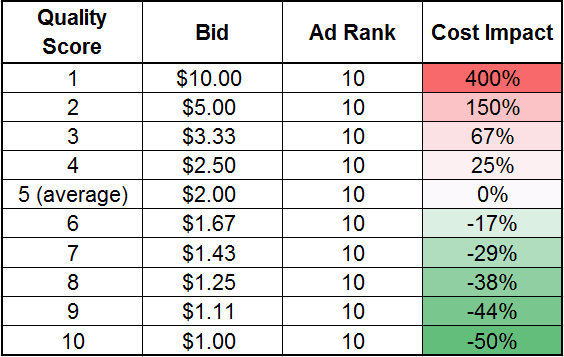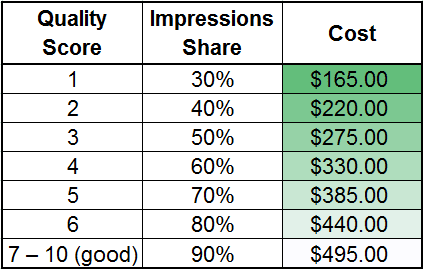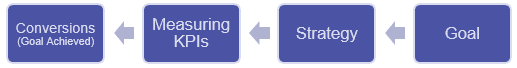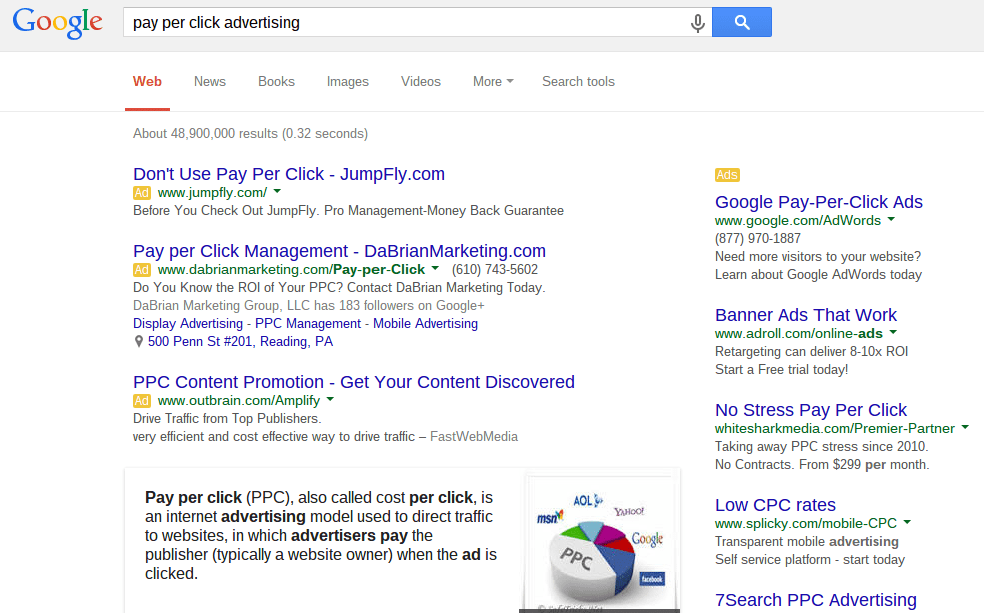Over the past few months, Microsoft has been rolling out several changes to its Bing Ads Platform. The goal is to help advertisers manage their PPC Campaigns more efficiently and effectively. Here is a quick recap of some of the changes that you may or may not have seen and experienced.
Redesigned Interface
The new interface gives Bing Ads a cleaner more streamlined look. By combining the title bar and the first set of tabs into one row and keeping the side panel collapsible, user can now view more rows and columns of data at on time. This make data comparison and analysis easier as you no longer have the trouble of scrolling, or at least not as much.
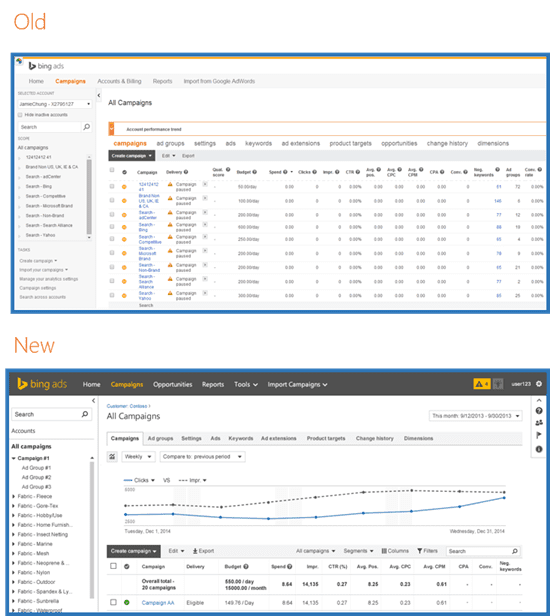
View up to 1,000,000 Keywords (Yep, 1 Million)
For those advertisers with monster keyword lists, this will allow you to see (hopefully) your entire list in one view. This means no more searching through pages and pages for that particular keyword. So now, instead of loading each page, instead you only need to scroll through a single view.
Top Movers
Top Movers reveals what has had the biggest impact in performance change given the selected timeframe. This helpful tool can be found under the Dimensions tab and will give 3 possible reasons for the change: Your Account (your changes), Search Traffic (users’ changes, i.e. search trends), or Competitor Data (competitive changes.) With these insights, you will know how to edit your PPC campaigns to keep your ads and keywords performing at their best. To read more about Top Movers, check out the Bing Ads blog.
Bid Landscape
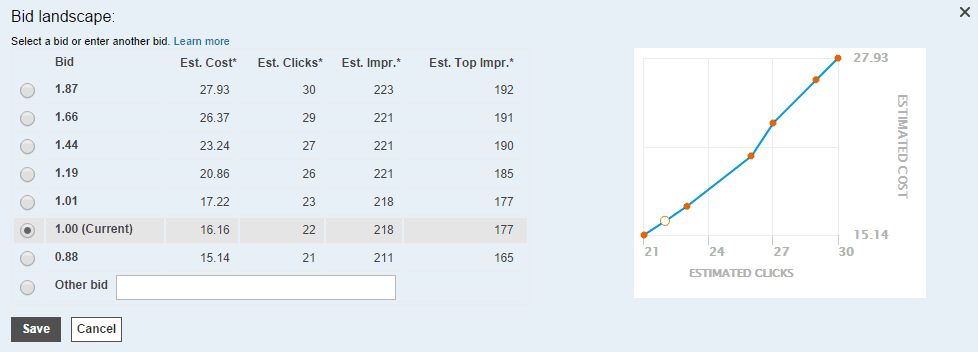
This new features gives you an estimated idea of how bid changes would affect your overall performance. Sometimes it is difficult to determine how much of a bid increase is needed. This tools removes the guesswork by clearly graphing out the estimated impact.
Better Opportunities Tab
Previously, Bing Ads’ suggestions given in the Opportunities Tab have been “spend more” or something equally unhelpful. The new Opportunities Tab now gives actionable insights, new keyword suggestions, and even groups the suggestions into new ad groups. In addition to the suggestion, Bing Ads also provides the estimated effect it would have on your PPC if implemented. If you approve the suggestion and want to implement, you can click apply and the suggestion is implemented into action with a single click. It’s a huge time-saver, not needing to go back into each Campaign and Ad Group to make the changes yourself.
Online Insertion Order
Previously, advertisers using Insertion Orders as their payment method had to call Bing Ads and set this up over the phone. With this update it is now a much quicker and easier process that can be accomplished entirely online within the Bing Ads interface. If you are using an insertion order, then you realize the time you will save being able to set the next one up online.
This is by far my favorite update. If you were tracking your Bing Ads performance via Google Analytics, that means you were manually tagging each of your ads. Now with auto tagging, the utm_ parameters (medium, source, campaign and term) are all done for you at the account level. This has already saved me a lot of time in setting up campaigns and new ad groups inside Bing Ads.