If you are measuring your PPC Campaigns to monitor their success, then you know that there are a lot of metrics to consider. There are the straightforward metrics (Impressions, Clicks, Cost, etc.), the calculated stats (Cost/Click = CPC, Click/Impressions = CTR, etc.), and now there are even assisted metrics (referring to Impressions and/or Clicks that eventually lead to a Conversion.) With so many different ways to measure your PPC, it is not realistic to attempt to be the best (whether that is highest or lowest) in every metric. Instead, you will need to focus on specific metrics and measure your success based upon your Key Performance Indicators (KPIs.) However, with so many metrics, which should be your KPIs? This question can easily be answered by determining your Goal, or purpose, for wanting to run PPC.
What’s Your PPC Goal & Strategy?
Before you start paying for and running your PPC ads, you should have a purpose, or goal that you want the ads to achieve. This purpose can range from increasing brand awareness, to generating leads, or driving more online/in-store sales. The fulfillment of this goal will determine if your PPC is a success or if it needs more work. Once you have chosen your PPC goal or purpose, the next step is to figure out a way (strategy) to accomplish it.
Your PPC strategy is simply a more defined method of how to achieve your PPC goal. For instance, if your goal is brand awareness, then your strategy should be to expand the reach and increase the visibility of your brand. However, if your goal is to drive online sales, then you will want to focus and target your PPC efforts towards people who are ready to purchase your product/service online. And, of course, if your goal is lead generation, then your strategy will broadly target people interested in your product/service, as well as similar, related and connected products/services.
What are Your Key Performance Indicators?
Your goal and strategy are now in place, but you still need metrics to measure to ensure success. The best and easiest way to determine which metrics to monitor for success is to work backward from your goal. Ask yourself, “What does the user have to do or go through to accomplish my goal?” Using increasing online sales as an example, the user would have to:
- Purchase online [Conversion]
- Browse & Select a product/service
- Arrive at your website [Visit]
- Click on one of your Ads [Click]
- See one of your Ads [Impression]
- Conduct a search that would trigger one of your ads
As you read through this list, certain metrics, your KPIs, will begin to stand out. First, an Impression is needed, then a Click which leads to a Visit, and finally a sale (Conversion.) After figuring out the straightforward stats, look into the calculated stats that would help you achieve your goal. In this case, Click Thru Rate (CTR = Impressions/Clicks) would show that quality of your targeting efforts. A low CTR indicates that you are getting Impressions, but either to the wrong people, or your competitors are getting the Clicks rather than you. Another calculated metric (via analytics) that you will want to see is your Bounce Rate, which is the percentage of visits that leave your site after viewing only 1 page. Because online sales require visiting multiple pages, your Bounce Rate will reveal Visits that did not turn into sales.
After looking at those that did not make a purchase, look into your Conversion Rate (Conversions/Clicks.) This metric will, again, validate your targeting efforts and give you a success rate. Additionally, do not forget to watch your Cost. Keep track of Cost per Click (CPC) as well as Cost per Acquisition (CPA) – this is the same as Cost per Conversion, but CPC was already used. Lastly, you should also be tracking the value of your Conversions to compare it to your Cost and make sure that you are obtaining a positive ROI. This process will be different for each of your PPC goals, but is a crucial step to ensure that you are measuring the correct metrics towards your PPC success.
PPC Success – Backward is the Way Forward
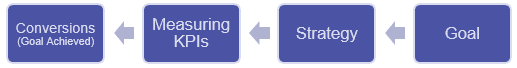
Success is no accident. It requires goals, strategy and KPIs measurements. For PPC, this requires starting with your goal and working backward through a user’s process to accomplish it. The important metrics, or your KPIs, will be clear once you determine the steps people have to go through to achieve your Goal. This process may seem tedious, but is absolutely mandatory to achieve success. Of course measuring is not the final step. If something isn’t working, adjustments need to be made, but without measuring (and measuring the correct metrics) you will never know why you did, or did not, achieve your goal.
