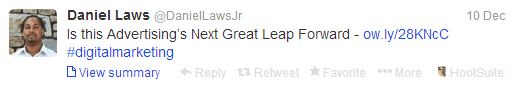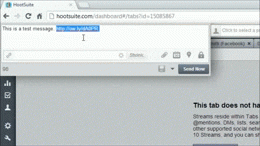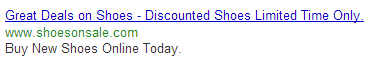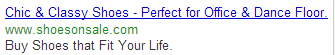‘The cloud’ is a scary phrase to just about everyone in an organization. When the idea of the cloud was released, industries went haywire. Some people feared data security, while others were simply unsure of what the idea of the cloud was.
Today’s idea of the cloud has changed drastically, with more and more services being offered in this platform. Various companies, such as Google, have improved security of data centers to quell users’ fears of security.
“Traditional” Office

The traditional office is a setting that any office worker is probably used to. The setup is simple. Usually there is some sort of server. This server may manage email, file backups, the primary domain, network policies, or any number of services. The server can be in house, remote, or in house with a remote backup. The combinations are endless, but the unifying factor is that there is a secure network for all computers, and that they are unified by a server environment.
There are some super awesome things about having a traditional kind of setup. The most obvious positive trait of a traditional office is the comfort factor. New people who are coming in are more likely to have used the software, understand the infrastructure, and know how to use office software. If there is software that is specific to your organization, a new user may require training on it. Otherwise, they will probably be good to go.
Another great thing about the traditional office is that it is managed locally. If you need to get something off of the server, it might be in the next room. That same server can define rules for the entire network, and keep users from looking at pictures of cats all day. The server itself can run local services, and can be easily protected within the network.
One definite downside to a traditional environment is its cost. Large organizations can foot the big bill of operating systems, office software, and server software. However, a small business or a small business that is growing quickly might find that this sort of environment is not feasible to stay in the black.
In addition to base cost, the cost of managing and maintaining such an environment can be very costly, and it is imperative that maintenance is continually performed. IT firms can charge over $100/hr, while hiring an internal IT worker could cost up to $30/hr depending on their specialties. Experienced IT professionals always come at an increased cost. Large companies may be able to afford an entire team of IT people, while a small firm looks at outsourcing that expertise at over three times the cost.
A final difficulty of a traditional environment is the disaster recovery. IT professionals are trained closely on disaster recovery. A DR plan is not only important for planning purposes. You may have to use that plan some day. If the backup of the server is local, and the building is irreparably damaged or unusable, all the files will be lost. Having a remote backup is an option, but depending on the level of security and redundancies, this can be extraordinarily costly.
The Cloud Office
The cloud is another way to look at office productivity. Cloud opportunities such as Google Drive, or any other software that is not hosted locally, can provide a higher level of freedom from the burden of high costs and being tied to a server.
The easiest way to describe a cloud environment is to think about it just like a traditional setup. There are still servers, there are still local computers, and there is still a network. However, instead of a local server, applications are both hosted and stored on a remote server. In the case of Google Drive, the documents and the office software are both accessed through a browser. The functionality is the same, or very similar, to a traditionally installed local piece of software, but it can be easily accessed from anywhere you have internet access.
This brings me to the biggest positive point of the cloud: flexibility and connectivity. If you are in Brussels, and your office is in New York, it doesn’t matter! Just hop on the internet and get to work. If your small business has a catastrophic event, you’ll only have to worry about the structure and finances, which are the things you should be worrying about. Your important files will be in the cloud and your employees can continue work from anywhere.
A major concern about the cloud is security. Services like Google not only encrypt data (and are even HIPPA compliant!); they also store it on multiple servers to ensure that disaster recovery planning is easy, or even nonexistent.
IT people? You might not need them. Cloud services are often managed already, or use an admin panel that anyone within the organization would easily be able to use.
Unfortunately, as with any technology, there are definitely downsides. Cloud services and cloud based infrastructures are still relatively new, and therefore many people may not be comfortable with using the software. Someone who is used to a Microsoft Office environment may have some difficulty getting used to Google Docs.
In addition to familiarity, cloud services for large organizations can be just as costly, if not more costly than a traditional environment. Users may need training on the new environment, and may not take to it easily.
Finally, some software may not yet (or ever) be available in the cloud. Do you have users of very specific programs (like, Adobe Software)? Are your programs hardware intensive? If yes, then the cloud might not suffice for all of your needs.
Other Cloud Products
Cloud usage is not limited to ‘all or none’, and is definitely not only limited to office software. Project management solutions such as Mavenlink (the one we use!) are completely in the cloud. At DMG, this allows us to be able to keep our tasks in check, and for our project manager to keep us moving forward. For more information on cloud project management, see Deb Wagner’s article on making the move to Mavenlink!
Cloud project management isn’t the only solution. Bitnami will host a development server for you (in pretty much any platform) which means no more local installs. Services like Gliffy even allow the creation of complex diagrams, something that only local software has done in the past.
Which Path is Right For My Organization?

There really isn’t an answer for this question, because there are so many possible combinations. You could use one solution or maybe the best of both. Some software may be unavailable in the cloud, and therefore you have to at least keep one traditional environment in your office.
The cloud opens up the freedom to move away from consistent operating systems or supplement an existing infrastructure with flexible, always available software, with no IT department required.