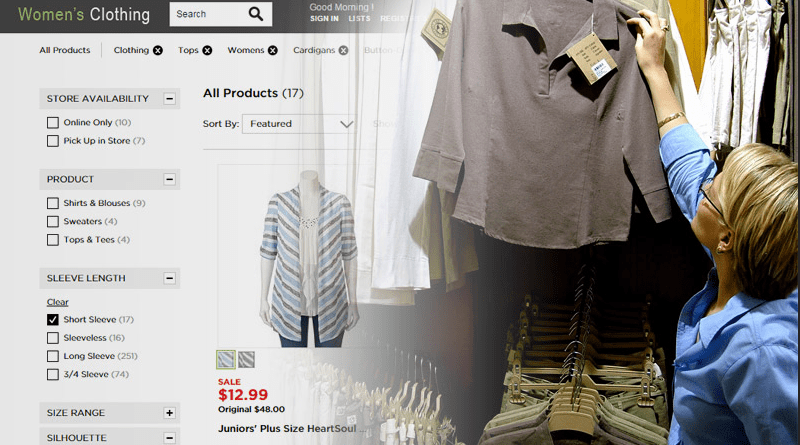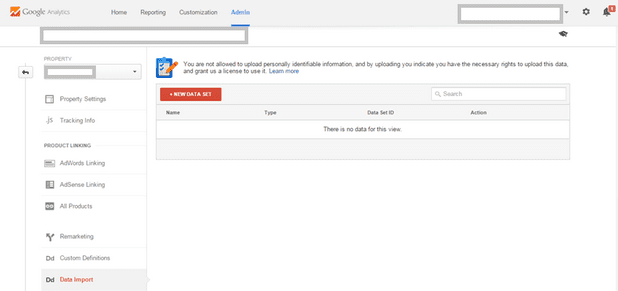When it comes to social media marketing and putting together a social strategy, there is a lot of social media advice out there, which may cause your head to spin. While some advice out there is relevant and your company should follow in that direction, there is some social media advice you should not follow. Below is some advice you may come across, but beware and make sure the advice you follow takes your company down the right path.
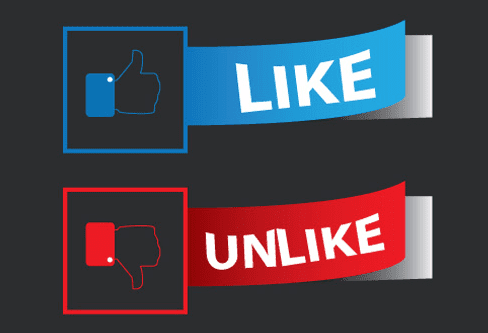
Your company should be on every social media platform
While this piece of advice may seem smart to you, you will want to think about if having a presence on every social media platform will truly make an impact on your business. Being present on each platform will take lots of time and upkeep, and could potentially require additional staff as well. Instead take a look at the demographics and find which platform your audience is on most, so you can start to create your social media presence and begin interacting and engaging with your audience.
You need to post on a schedule
Most companies believe that they need to post on a certain schedule. While schedules are great for a lot of things when it comes to business, social media is somewhat different. Do research on the time of day your audience is responding to your posts and interacting with them. The whole point of social media is engaging with your customers and potential customers. Also posting on a schedule may make you company seem rigid and uptight.
Followers are the only way to measure success
Your company may think a large amount of followers is the only way to measure success, but you may want to reassess how your company measures your social media success. The true ways to measure your success is by the engagement rate and with Google Analytics. By definition engagement rate is something you measure by looking at likes, shares, and comments. With Google Analytics, you can see what social media platforms, posts, or ads, are driving traffic to your website and measure success by what end goal your company sees fit.
You should delete negative comments
Instead of deleting any negative comments and trying to sweep them under the rug, people will look up to your company and even begin to trust your company when they see you responding to those comments in a mature way and owning up to them.
Everything needs to be about your brand
Your audience doesn’t always want to see everything your company has to offer or even every sale or promotion you have going on. While social media is a great tool and you should put your sales and promotions on there, you will also want to give your followers and potential customer other valuable information relating to your industry and other information that they would find interesting.