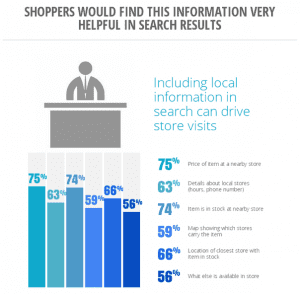Put Your Retail Metrics & Ecommerce Analytics Into Context
There are so many metrics to help businesses improve sales, but there is so little time for the VP of Marketing or Sales. Let’s take a look at a few retail marketing metrics or ecommerce analytics to help you gauge success and improve your sales in-store & online. I recommend that you look at these metrics in the context of your product categories, marketing tactics that lead to visitors, geography, and your types of customers.
Sign-ups or New Accounts to Grow Your Customer Base
The growth of new sign-ups and new accounts gives you an opportunity to nurture the customer relationships and to ask questions to improve the business’s ability to cross-sell or up-sell your existing customer base. It will give you more details on the demographics new accounts or new customers. Ask in-store and online customers to sign-up for your newsletter, coupons, and notifications on upcoming ecommerce promotions or retail store events.
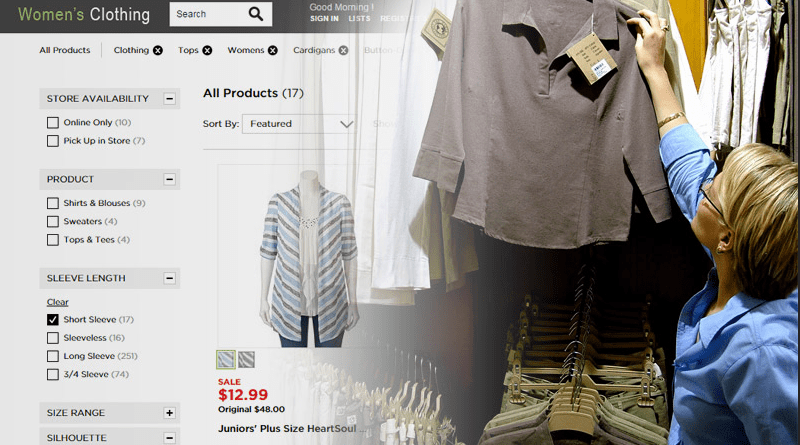
Coupon Redemption Rate for Insights & Sales Revenue
You are offering customers discounts, coupon rates, or rebates but are they redeeming your offerings? Improving the redemption rates will provide insights into which incentives lead to more (profitable) customers, in-store visits, online visits, and increase overall sales revenues. You will also discover whether or not in-store or ecommerce discounts lead to higher average order/in-store purchase value. If you don’t already know the answer, run a test to gather the information to identify which components are helping to increase your revenue.
Percent of Assisted Revenue Contributing to Market Share (dollar)
Assisted Revenue is monetary value of sales a channel (Direct, Email, or Organic) assisted in earning the sale. You want to know which marketing channels are contributing to the business’s revenue to guide the marketing budget allocation and future decision making. For example, if a customer initially comes to your website via paid search and later purchases directly on your website, you would attribute some of the sales to paid search as well as direct traffic. By identifying the marketing channel that is increasing the market share, you must use the information to evaluate opportunities to grow the market share while increase profitability. Start using the data import features within Google Analytics or Adobe Analytics for a complete picture of your retail marketing metrics or ecommerce analytics.
Average Order Value or Value Per Transaction for More Sales Revenue
You will generate more sales revenue by increasing your average order value or value per transaction. In addition, you will have insight into the Product SKUs and Product Categories that are increasing the overall value per transaction. With information on Product SKUs and Categories, you can make recommendations to increase your profits and return on investment (ROI). Identify the best mix of products to maximize your profits.
Shopping Cart Abandonment Rate for Better Conversion Rates
You worked hard to get a new account and have given the new prospective customer a coupon, but the product is still sitting in the shopping cart. Reducing your shopping cart abandonment rate means more sales and revenue. So, work to get better conversion rates by identifying the sale process and simplify the process for your customers.
Conversion Rates That Go Beyond Just Transactions
You always want to increase sales transactions, but consider the process that customers take before making a purchase. It often includes downloading some information, clicking on product reviews, signing up for a newsletter, sharing a product via social media, searching onsite for product details and more. You can and should capture this information as a conversion or an event, both online and in-store whenever possible. Have an internal discussion on questions the business has and the metrics that help you get answers.