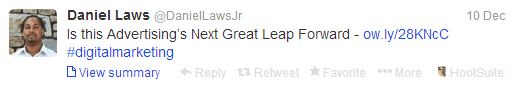Hi, my name’s Danny Laws. I’m the principal owner of DaBrian Marketing Group. I’m also one of the co-chairs with Philadelphia Digital Analytics Association. I want speak to you today about mobile analytics. One of the things that we’re talking about mobile analytics right now in the space is that mobile search is on the rise, mobile usage is on the rise, whether it be a
tablet or a smartphone, and we want to talk about how to jump start your ability to collect that information and what you should be considering in order to get you moving down the path.
The first thing that we recommend here is connecting mobile analytics with business value. So what we talk about from a business perspective is, are we looking to increase brand awareness from a mobile perspective; are we looking to cut costs; are we looking to become more efficient. By walking down this endeavor of mobile analytics, is it going to help position the company better in the long run? Those are some of the things you need to be considering from a value perspective.
The next thing that we recommend is is aligning the mobile analytics with the overall strategy, so whether it be a lead generation audit, part of an auditing process, part of discovery or education for internal purposes, you want to align that back to the organization’s high-level goals and objectives to make sure that it’s part of the plan, and that it’s going to influence what’s happening within the plan.
So the next component would be implementation or to implement with best practices. There are number of analytical platforms as well as mobile analytics platforms you can leverage in order to capture the data. What I say to that is “Great, but at the same time we need to configure, we need to implement best practices.” We need to implement the appropriate filters, the appropriate segments and slice and dice the data, get the cleanest possible view that we can in order to better analyze that information.
So you want to make sure that you’re implementing with best practices regardless of whether or not it’s Google, Webtrends, SiteCatalyst, you name it. You want to make sure that everything is configured appropriately or to the best of its ability.
The next thing that I would say is to measure what matters to the mobile audience specifically, so that you can better impact what’s happening to those customers and for what they’re seeing, whether be resolution, whether it be device, whether it be operating system, you name it. You want to be measuring what matters to that audience, and when we speak to that we talk about the journey. So as an example, you might want to take into account the device, the behavior, the outcomes, and then analysis of the information that’s happening from your mobile audience and consider what’s happening, and take that into account.
The last component of this is to make decisions that impact customers. Ideally, user behaviors simplify the process, make it easier for them, make it a better process overall to help impact their ability to download information, to view information, to make a purchase, to fill out a form, whatever it might be.
Once you get to this process, it’s important that you continue to target, whether it be from a device perspective, whether it be from a platform perspective, you want to target and test what you can to improve and continue to impact customers in the way that they interact with your mobile site, with your site, whether be from an informational perspective or from an eCommerce perspective, to be able to impact those components.
With that being said, my final recommendation is just to do it. Pull yourself together, allocate some time, get the ball rolling, and seize the moment while search traffic is on the rise and people are continuously getting access to mobile. If you have any questions, any comments, don’t hesitate to comment on our blog, to hit us up on Twitter, or to reach out to us direct. Thank you very much, hope you have a good day. Good hunting.