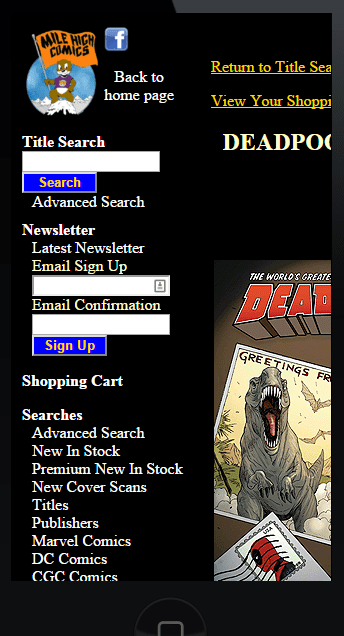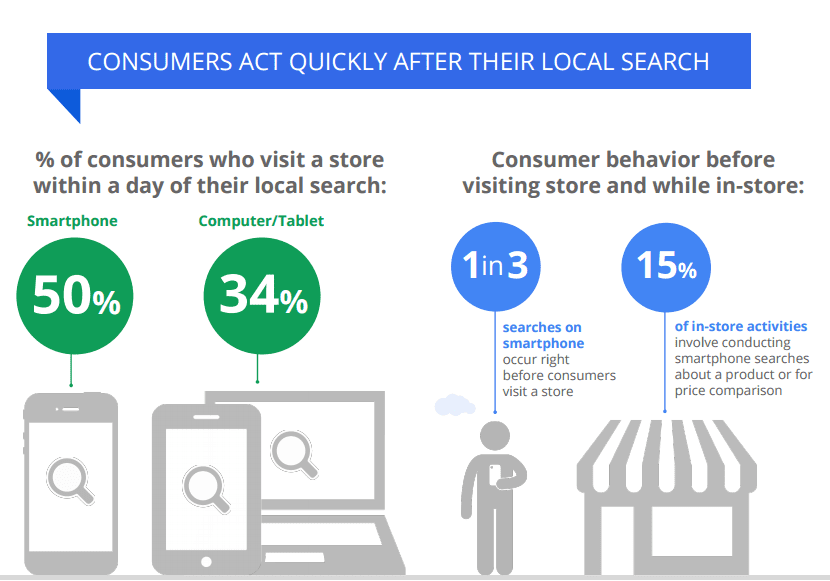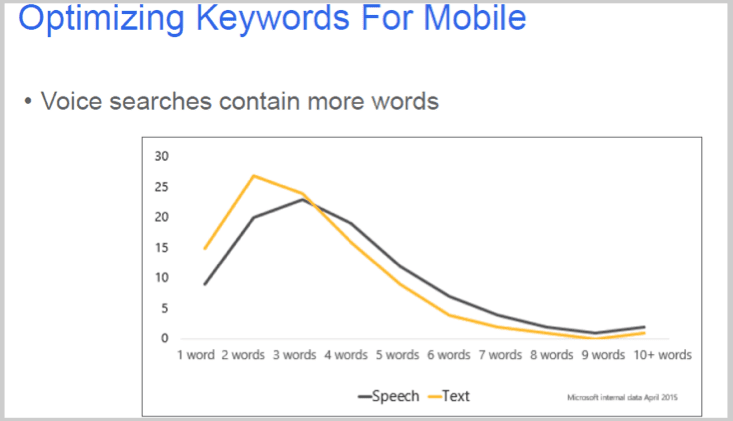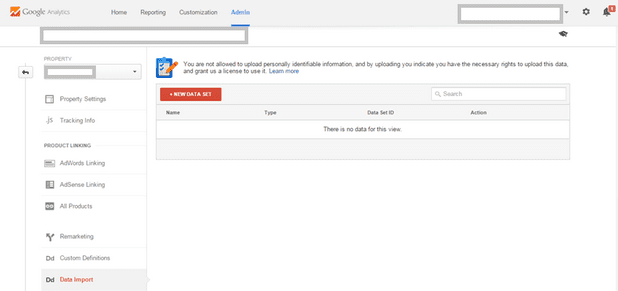Thanksgiving is a popular Holiday for many Americans. The abundance of delicious foods and the gathering of family and friends is certainly something to get excited about. Traditionally in most households, members are sitting around the table saying what they are thankful for in their lives. Here at DaBrian Marketing, we wanted to give thanks for Search Engine Optimization (SEO) by offering some tips to assure your website performs well.
Cover the Entire Table of Local Listings
When you think of Thanksgiving dinner, you imagine a table covered in food, right? The same is true for an effective SEO campaign in regards to local listings. Local listings are becoming an increasingly important ranking factor. People are frequently using search engines with local intent. In fact, a study by Google shows that 4 in 5 consumers use search engines to find local information such as a business’s address, hours, and products/services offered.
Imagine your listings as different dishes. Being listed on Google my Business, Bing Places, and Yahoo Local listings should be your top priority. This is the main dish, the turkey. But don’t forget about the side dishes either. Being listed on other platforms such as Yellow pages, Yelp, Foursquare, etc, help as well. These are your stuffing, your mashed potatoes, and your cranberry sauce. The more you have covered, the better your meal (website’s performance) will be.
When preparing your Thanksgiving feast, you want to make sure everything is perfect. Before you place the food on the table, you should give it a taste test just to make sure. Similarly to SEO, you need to make sure your listings are perfect as well. This means claiming and verifying your listings, as well as making sure the listings are completely filled out and are consistent with each other.
Know Your Audience: Invite Relevant Traffic to Dinner
Thanksgiving isn’t just about food, it’s also about spending time with those who matter the most. When planning your celebration, you invite the most important people in your life. The same is true for SEO. As a business owner, those who matter most to your business’s success are your customers. So how do you invite them to your site? Well, it all starts with your content. If you regularly develop great content that speaks to your audience’s interests, relevant traffic will increase.
Besides stuffing our faces at the dinner table, we also engage in conversations with our family and friends. They speak to us, and naturally, we respond back. This same formula should be followed for social media. As stated in my previous blog about SEO predictions for 2016, content marketing and SEO have merged. This means that businesses must be active on their social media accounts, providing great content frequently, and engaging with their followers. An effect social media strategy will help develop relationships with your followers, which typically leads to them sharing your information with others, increasing your brand’s awareness. All of this comes back full circle to an increase in customers and sales.
Stuffing? - Yes; Keyword Stuffing - NO!
Now we all know stuffing is a must have dish at Thanksgiving. However, for SEO, keyword stuffing is a must avoid. In April of 2012, Google released the algorithm change known as “Penguin” designed to penalize for keyword spamming. While there is technically no optimal percentage for keyword density (how often your keyword appears within your content), your content should sound natural. Here’s an example of what not to do:
“At DaBrian Marketing, we offer Pay Per Click services. Our Pay Per Click services help businesses drive traffic to their site. For more information on Pay Per Click, please contact our Pay Per Click consultant.”
The use of Pay Per Click is obviously being overused. Not only does it sound spammy to the user, but your site will be penalized by search engines. Here’s an example of how to adjust your content to avoid keyword stuffing:
“At DaBrian Marketing, we offer Pay Per Click (PPC) services that are proven to help businesses drive traffic to their site. For more information, please contact our PPC consultant.”
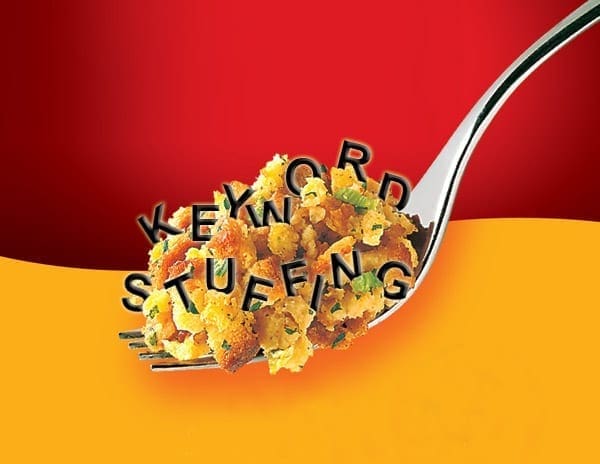
Invite Your Guests Back and Tell Them to Bring a Friend
So the dinner went well and you and your guests had a great time. More than likely you are going to send invites to those guests again. The same mentality should be true for SEO. You should send follow up emails to users that request or fill out any information. This will give you an opportunity to give more information about your business and to set yourself apart from the competition. If done properly, these will more than likely lead to more conversions.
People usually do not wish to hear others critique their cooking, but as a business owner, you want reviews. Traditionally, business owners have cringed at the thought of their customers giving reviews out of fear that they’ll be negative. While a negative review may not shed the best light on your business, it offers you an opportunity to humanize your brand by listening to your customer’s concerns, which leads to trust being established. In fact, A study by Reevoo, a social commerce company, found that 68% of consumers trust reviews more when they see both positive and negative scores, while 30% suspect censorship or fake reviews when they don’t see anything negative at all. Reviews give business owners an opportunity to adjust their recipe and make things right through great customer service.
Conclusion:
An effective SEO campaign is something a business will be thankful for. Not only will it help a business’s site perform well in search engines, but it will also help increase traffic, as well as sales. From all of us here at DaBrian Marketing Group, we hope you and your loved ones have a Happy Thanksgiving!
For more advice or information about SEO, please Contact Us today or leave us a comment below!
By: David McDowell