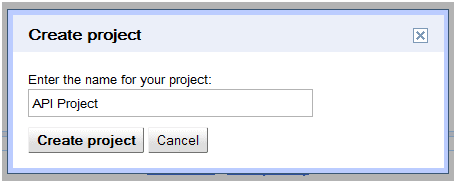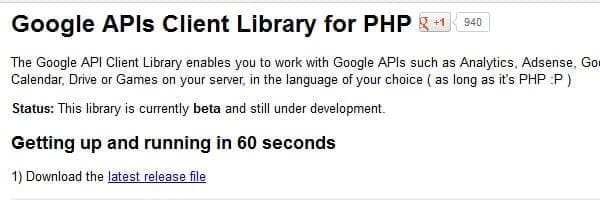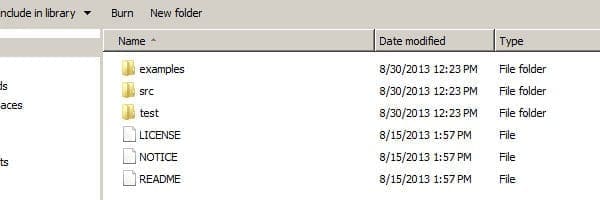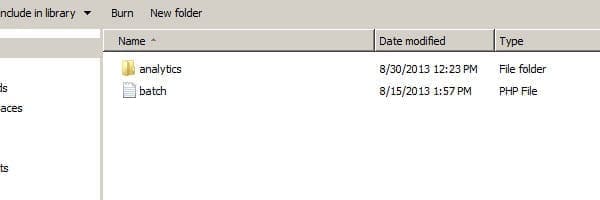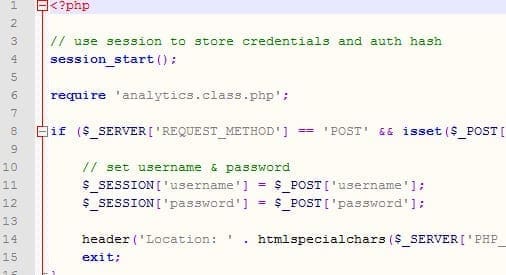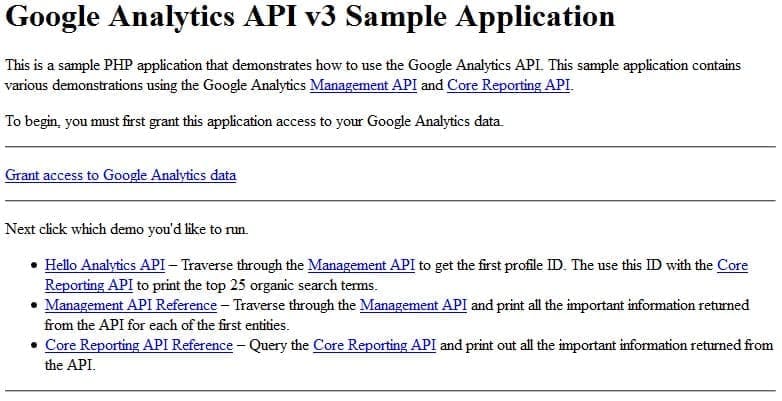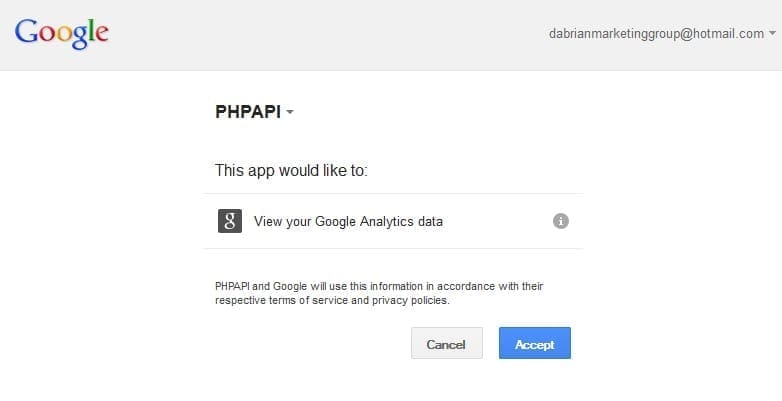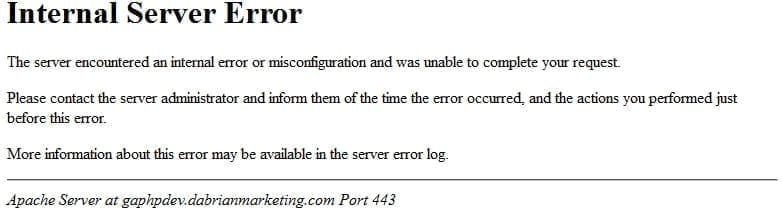I am going to take a break this week from writing about the Google Analytics API and focus on something very important that is often overlooked. Website and webserver maintenance is one of the most important jobs related to a website, and yet, many people do not perform it. In some instances this may be because their trade is totally unrelated to the field of web development and web maintenance, and they are unsure of what to do or who to ask. In many cases, the issue of maintenance is financial. However, the long range financial burden of a broken site can be much higher than a maintenance plan.
The Problem
A client pays for a shiny new website coded in the latest language with the latest software updates. The site is designed and developed with best practices in mind. After the development process is complete, the client declines any more maintenance with the site, citing their own ability to maintain.
What is maintenance and monitoring?
The process of monitoring and maintenance is the act of having someone consistently watch for signs of issues with a website. Monitoring by webmasters may be done by the use of Google Analytics to watch for traffic changes, Webmaster tools to ensure that the user experience is at its best, or many other tools such as visual inspections. In addition, many of these tools offer alerts which allow webmasters to monitor errors and provide the best possible user experience.
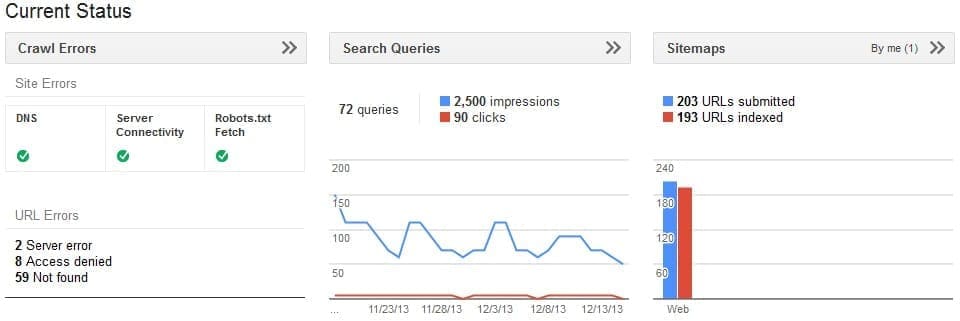
What happens next?
For the foreseeable future, if the client properly updates the site, there should be little to no issues. However, changes in employment or a lack of properly trained individuals at a client’s workplace may result in the eventual downturn of the site. If at any point there is a lapse in monitoring that is more than a month or two, the site may be partially or wholly unable to be salvaged.
This may seem a bit extreme, but it is entirely possible that a month or two of neglect can be the downfall of a website. This is particularly true when a site uses a piece of software to run such as a content management system (CMS), and when that solution is open source. Despite all efforts to correct any issues along the way, developers or webmasters may need to spend a significant amount of time working to ensure that the site is functioning at its best and continues to align with the ever changing best practices. Additionally, the only support is a community of developers, who may or may not be available in a time of crisis. While the site may be always be considered “salvageable” by a technology professional, a cost-benefit analysis may deem it unsalvageable, just like when a car is totaled. Sometimes, the cost of repair is simply not worth it. Technology, particularly lines of code, can be extraordinarily complex and involve a lot of time, trial, and error.
If the neglect goes on for too long, the site may be impossible to repair. In some instances, the entire website will need to be overhauled. In this case, the “damage” or the risks of causing said damage seriously outweigh the benefits of updating. Making massive updates, such as updating across many versions, or making significant changes can seriously affect the workings of the site. Sites in this situation are in working condition, theoretically, but they often do not live up to their owners’ expectations.
Damage? Seriously… this is a website
Absolutely websites can be ‘damaged’! But, not in the same way that you might break a window with a baseball. This sort of damage could be errors in lines of code or simply outdated code. Each update edits the code, making important changes. If you compile those lack of changes over time, it can definitely become a serious issue.
I can’t afford maintenance from my provider. What can I do to ensure my site is alive and well?
If you are unable to get maintenance your provider may at least be able to answer questions. Never be afraid to ask for help! In addition, ensure that the website is checked once a week. If updates are available, they may be something as simple as clicking a button. This way, if there are issues, they can be addressed immediately. Also, if you are not equipped to fix the problem, it can be directed towards someone who can.
What are the long term effects?
Though the upfront costs of maintenance may seem like something that can be set aside, the reality is that the potential loss of business growth as well as the potential costs of issue resolution may have a major impact on business finances. A little upfront maintenance can prevent a lot of issues in the long run.