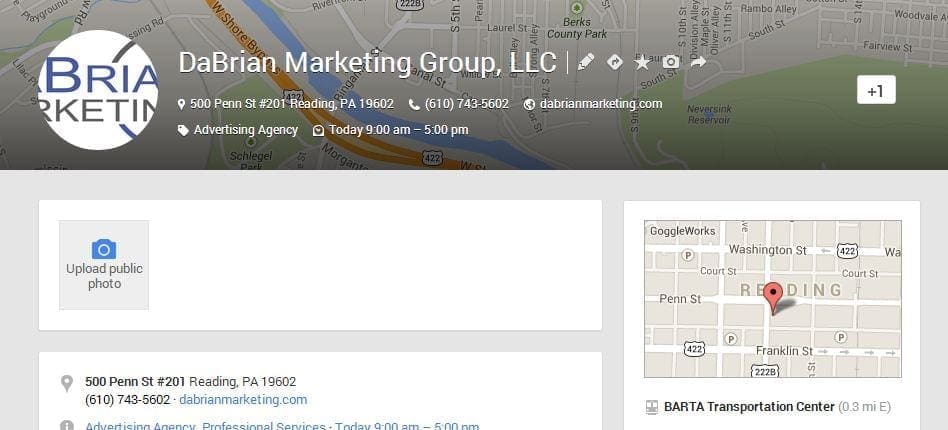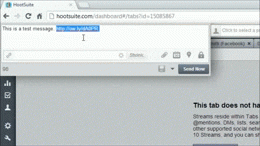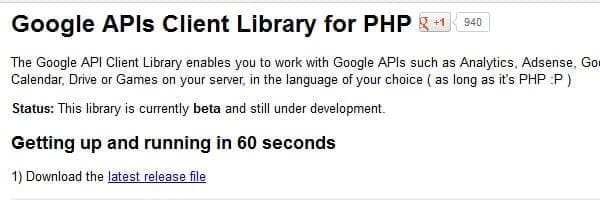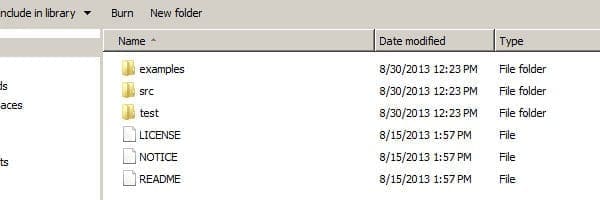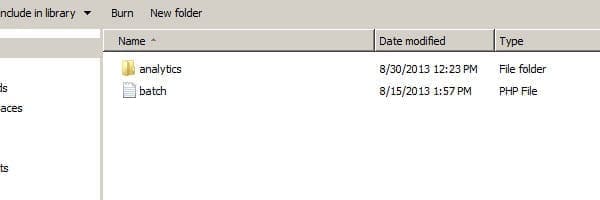How our SEO Tools led us Astray
Experience has shown that for a large portion of business owners, a glaring issue exists with the accepted perception of search engine optimization and the plethora of assistive software suites. Everyone seems to tout that high rankings and “the top spot on Google” are the primary goals associated with an SEO campaign, so vendors make solutions to fit those expectations. The problem is that these tools are proving ineffective at impacting businesses’ actual goals and objectives because they don’t help answer some fundamental questions, including:
- Why is the business choosing to explore search engine marketing tactics?
- Why are high rankings the primary goal?
- In what way(s) do rankings specifically impact future marketing efforts?
- How will SEO be justified from a budgeting standpoint?
- Where is the connection between SEO and more leads and sales?
Getting Back to Basics with Goals and Objectives
The first step toward finding the answer to the questions above falls to outlining goals and objectives. Generally speaking, these goals and objectives help businesses enhance their “kwan” (And yes, that was a Jerry Maguire reference!). An example of a business goal would be to grow sales. An example of an objective would be to grow sales among new customers through organic search traffic by 25% of the next 12 months. Note the distinct differences here. While goals are very general statements, objectives provide additional context with which appropriate metrics can be identified.
It is critical that all key stakeholders agree and sign-off on the business goals and objectives because they’ll form the foundation for the next step toward data-informed storytelling: identifying Key Performance Indicators (KPIs). Regardless of whether you work for an agency or an in-house marketing team, it always boils down to, “Did we make money or lose money as a result of our efforts?” For that, proper measurement planning is essential.
KPI Mapping that Aligns with Goals and Objectives
KPIs represent the way by which progress is measured regarding a marketing campaign. When defining these metrics, it’s important to also identify reasonable thresholds. That way, appropriate action can be taken if the numbers fall above or below your expectations. By aligning the KPIs with the aforementioned goals and objectives, it will help the key higher-ups to see SEO’s tangible value. Figure 1 (below) shows a very generic mapping of a goal and objective with a possible choice of KPI. If you complete this process, it will give you a better understanding of what data needs to be collected to show the impact the SEO is having on your business.
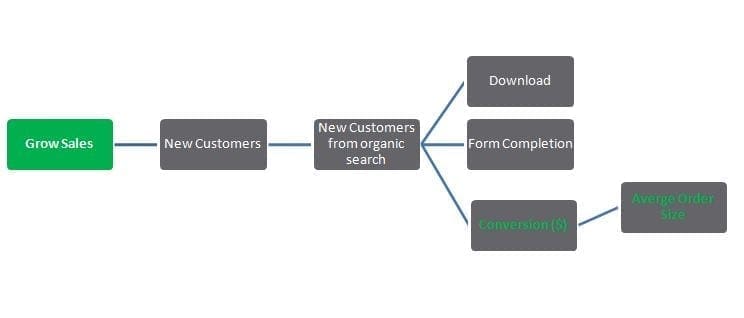
The Case for a Measurement Plan
The fact of the matter is that with all of this data making its way into your SEO campaigns, you’re going to need analytics to effectively capture your metrics and provide a way to visualize progress (and tell a truly impactful story). This will require an approach and a plan of action to accurately collect the data necessary for reporting. One of the most simple, but effective approaches can be found on Occam’s Razor By Avanish Kaushik. Just be sure to thoroughly document what data you’re collecting, how, why, and provide an example of the output. It should help everyone not only understand what you’re trying to show, but also offer them the chance to make changes to the approach if necessary.
Analytics Implementation
Google Analytics is a commonly used solution for analyzing this type of information. It’s important that you implement the measurement plan accurately and evaluate the data that’s being collected for reporting. A good place to start is the setup checklist and starter guide provided by Google. There are also numerous videos available on the Google Analytics YouTube channel.
Reporting
Using GA’s more advanced features as our primary example, there are multiple opportunities to not only streamline your reporting process, but also add deeper dimensions to your data-driven “story.” Creating advanced segments, custom filters, and dashboards can bring to light information you may not have otherwise seen. Exploring deeper into the data you’ve collected can make for more established insights, which lead to greater impact among your audience.

For your SEO campaigns, this could mean creating a dashboard showing correlations between site visit metrics and organic keywords or pages per visit organized by geographical location. With a little analytical know-how, you’ll have no problem tying your data back to your high-level goals and objectives.
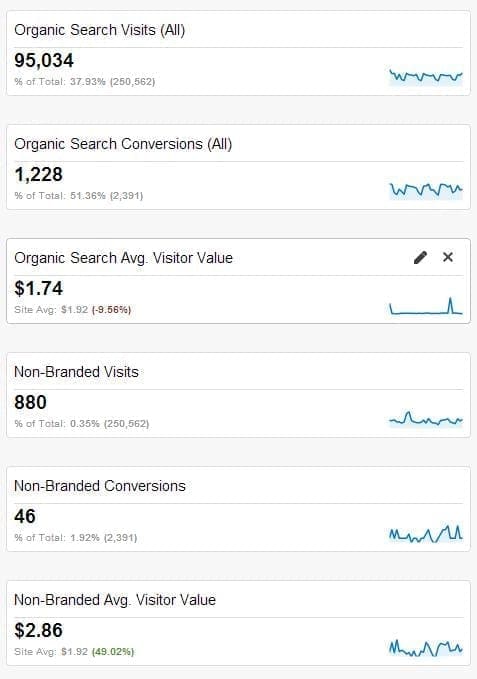
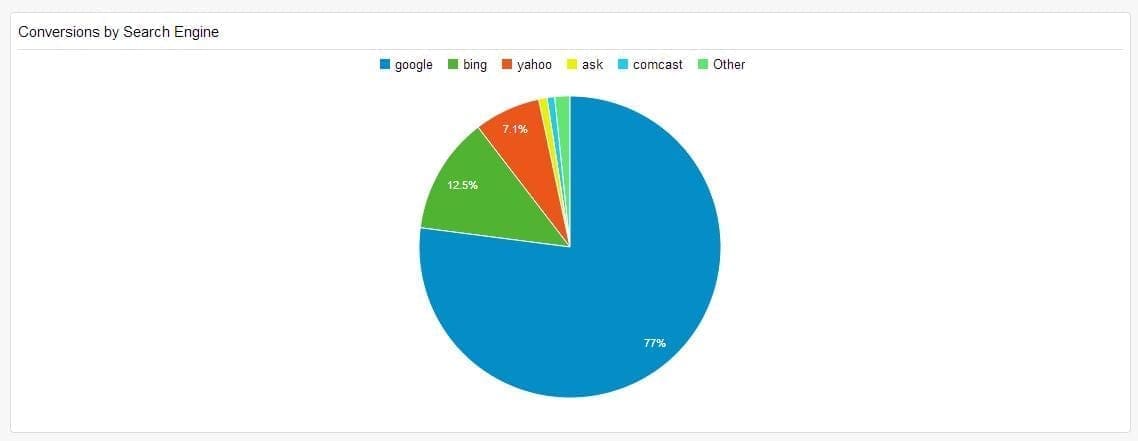
Figure 3 and 4 are example of items that might be found in your SEO performance dashboard.