Getting your plan together
You are browsing your site and jotting down changes that you would like to make when all of a sudden your site goes blank. Its not your internet. It only happens when you go to your site. You know something went wrong but you are not sure what your next steps will be.
In that type of scenario you need to know what to do and how to go about it. Most importantly you need to act fast. The longer you have website issues like that you could be losing hundreds of potential customers. It doesn’t take a lot of technical knowledge to fix the normal issues, but sometimes it helps or is required. Lets go through some of the most common website issues and how those are normally fixed. Keep in mind this might not work for everyone.
1. Database Connection Error
“Error Establishing a database connection”
Have you ever gotten this while on your site? If your site has been working perfectly for over 48 hours and you did not edit the database connection file, it could be that the server just made an oops and is waiting a few minutes and refreshing fixes it.
If you were messing with the database connection file and it was working and now it is not. Log into your hosting account to retrieve your database connection information to make sure it is correct. To keep downtime to a minimum when editing files, keeping a backup to replace it if something goes wrong can save a lot of headaches and downtime.
2. The Infamous 404 Error
If you browse the internet then you are most likely familiar with the 404 error. It means that the web page you’re looking for can’t be found. If you own a website, the last thing you want is your site to have a user get that error. To help find them all, start using Google Webmaster Tools. All you need to do is prove you own the site you want info on. Then you will have access to tons of tools including a list of all the 404 error links that google has found.
To fix a broken link, redirect the link to an actual page on your site. The broken link might come from your site itself. Sometimes it’s from an external source, or someone might have bookmarked it, or they might of misspelled it while typing. Sometimes search engines also find weird links to pages that don’t exist. They could be pages that did exist but don’t anymore. The only way to fix them is to redirect them. Sometimes you can find the source of the bad link and delete it. Other times you just won’t be able to find it. In either case, it would be a good practice to redirect it. Just in case.
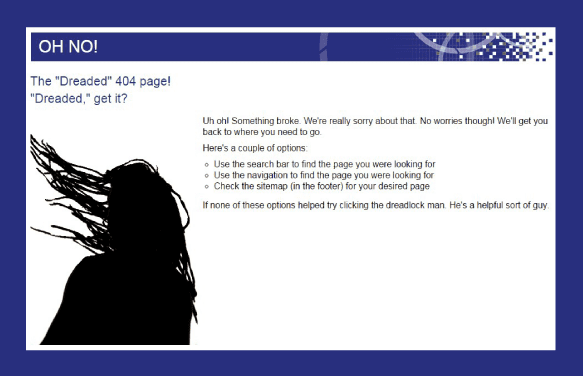
3. Internal Server Error
If you have a website then you most likely have at least heard of a 500 error, otherwise known as Internal Server Error. It has nothing to do with what you did. Everyone makes mistakes and computers are no exception. The website issue is on the server your site is hosted with. Most times they go away from refreshing or waiting a few minutes. Other times you need to call your hosting provider.
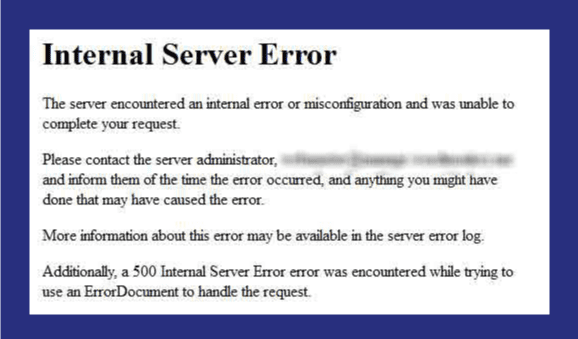
4. White Screen of Death
If you have ever edited a file on your server labeled “.htaccess” then you probably know how easy it is to mess up your site with it. In normal coding if you mess up, something just looks a little off. Editing inside this file, if you mess up then your site goes completely blank. No website issue from the server or PHP error, it’s just a white page.
Whenever you plan to make a change to the file, it is best practices to make a working copy. That way if you mess up and are not sure what you did wrong, you simply load the working version and your site’s back up again. That way your site will be down for as long as it takes you to notice its down and to upload the working copy.
