Come to Me with Solutions, Not Problems
I know, I know, I’ve mentioned proactively planning before. So why bother project problem planning when you can just tag an “I’ll deal with that if it happens,” or a “We’ll cross that bridge when we come to it” onto your risk assessments? While the answer might seem obvious, upper management will appreciate it when you present them with how you solved the problem instead of the problem itself. Check out some of the following examples and solutions of problems that may arise for your team:
Jane Doe Doesn’t Work Here Anymore
It’s never a fun situation, but it happens: Jane Doe missed one too many deadlines, decided to move to Wisconsin, or married her lifelong Antarctic-dwelling scientist boyfriend and now her desk is empty—now what? Step one-make sure everyone on your team (including part-timers and interns) knows. There’s nothing quite as frustrating as not finding out a co-worker has moved on until two weeks after the rest of the office. Step two-tell your clients. Neither your team nor your clients need specific details—just let them know that Jane Doe is no longer with Company X and that all communication can be directed to John Smith until otherwise instructed. When the time is right, the third and final step is introducing Jane’s replacement to the client. Don’t do this until her replacement is ready for the influx of communication that will surely fill their inbox.
Client X Still Hasn’t Gotten Back to Me
It’s quite possible that one of the reasons your client hired your agency is because they don’t have the time/resources to do the work internally, so is it much of a surprise when they don’t have the time to respond to you every waking moment? Nope. Don’t be discouraged—chances are high they have an email open 24/7 that they’re consistently responding to you in and that perhaps someday they’ll send. In the interim, create a process (as exemplified in the flowchart below) for following up:
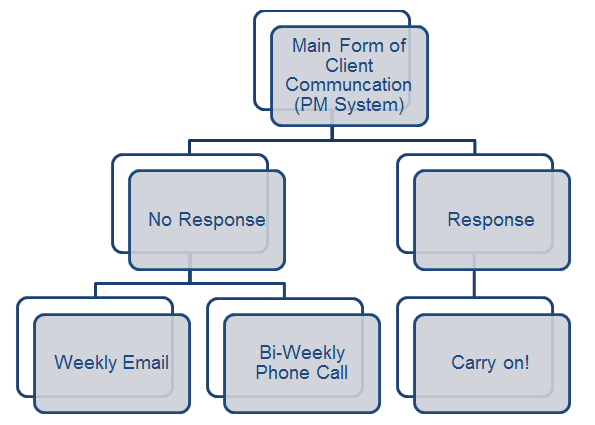
If your main form of client communication (your PM system in this example) doesn’t receive a response, follow up with a weekly email (either via the PM system or standard email) and a bi-weekly phone call until you get a response (it’ll happen eventually, I promise!). If you get a response, carry on!
This Project is Already Over-Budget
It’s Friday afternoon and everyone is caught up logging their hours to the appropriate project when, dun dun dun—you see the budget turn from green to red. What’s next? Unfortunately, there are really only two options (both of which require you to pull up the statement of work): let the client know you’re over budget and will begin billing for all incremental work, or let the client know you’re over budget and eat the cost for breakfast, lunch, and dinner.
Planning is Important
The long and short of it–expecting the best but planning for the worst is a great way to maintain your team’s sanity (and upper management’s happiness) and uphold the tenets of Project Management: on-task, on time, and on budget.

