These two roles are often substituted for one another, however they both carry their own weight – and rightfully so. After all, they are the two main ingredients in any effective web design process. A web designer focuses on the aesthetics, or the “look and feel” of a website, while web developers concentrate primarily on the functionality, such as what happens when you click a button or submit a contact form. Although there are quite a few people out there who may be able to handle the tasks of both a web designer and a web developer, these two professions typically work together to bring web experiences into existence. This week, I’m going to cover some other characteristics that separate these two important professions.
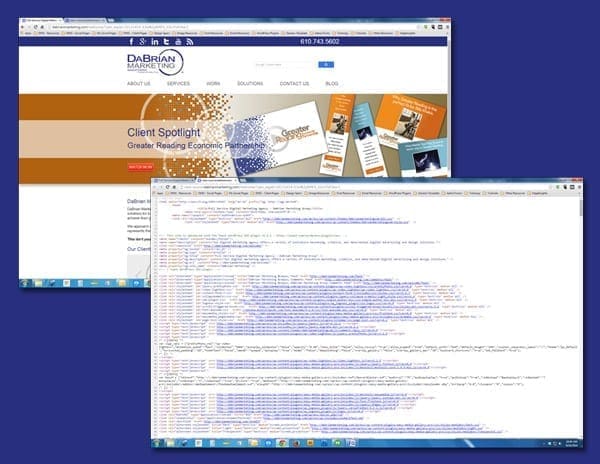
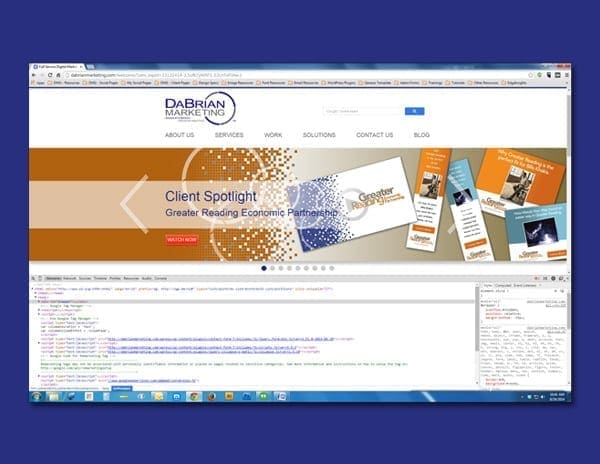
Let’s Start with Education
Web designers typically attain a 2-4 year degree in a visual arts or graphic design program. They often learn to use a variety of creative suites, as well as several WYSIWYG editors to help them develop the aesthetic look and feel of the websites they create. Although having HTML knowledge is also a major plus for web designers, it isn’t surprising if a majority of them do not have any knowledge of HTML outside of what Adobe Dreamweaver and some other basic web editors.
A web developer’s education, on the other hand, is mainly technical-based. They often attain some type of 2-4 year computer science or programming degree where they will learn programming languages such as HTML, HTML5, Java, JavaScript, CSS3, SQL, PHP, and C++. Having ample knowledge of these languages enables the developer to produce a properly-functioning website. Web developers or programmers may also dabble with Adobe Photoshop to help with simple tasks such as resizing images and color changes, but spend most of their time using various text editors to complete their tasks.
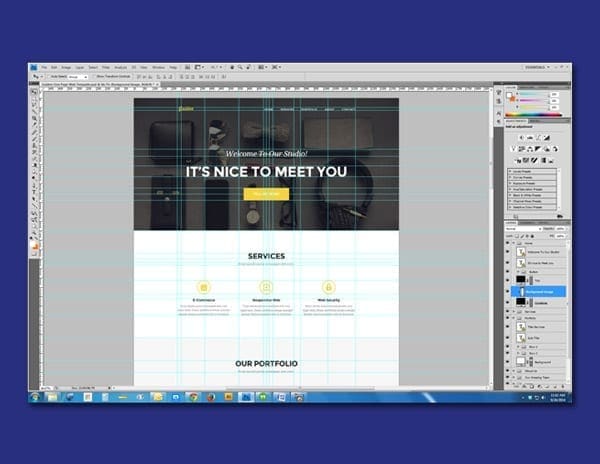
Software, Tools, and Resources
The software and tools that designers and developers use on a daily basis also differ. A web designer’s software suite would include an image editor like Adobe Photoshop or Gimp, a vector-based program like Adobe Illustrator or Inkscape, and possibly a WYSIWYG web page editor like Adobe Dreamweaver or Kompozer. Other resources a web designer may use are color pickers, on-screen rulers, lorem ipsum text generators, and stock photography websites.
Unlike the web designer whose software collection consists mainly of creative suites, a web developer’s toolkit would most likely include a text editor such as Notepad++, an FTP client like Filezilla, as many internet browsers as possible for testing purposes, and different types of Web (Code) inspectors which are usually built into the browsers themselves. In addition, web developers also tend to use CMS (Content management Systems) platforms such as WordPress, Drupal, and Joomla to help streamline the implementation of content on a website.
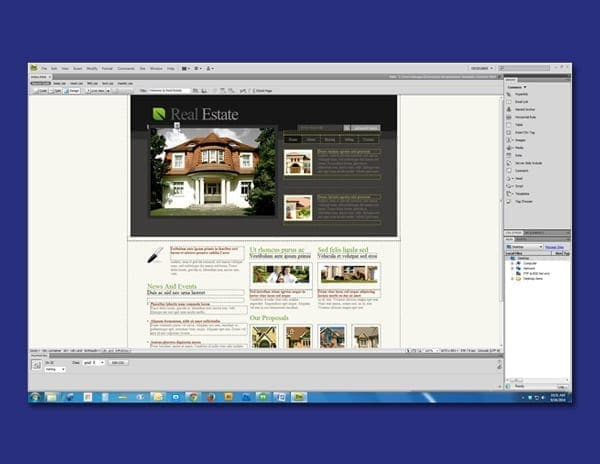
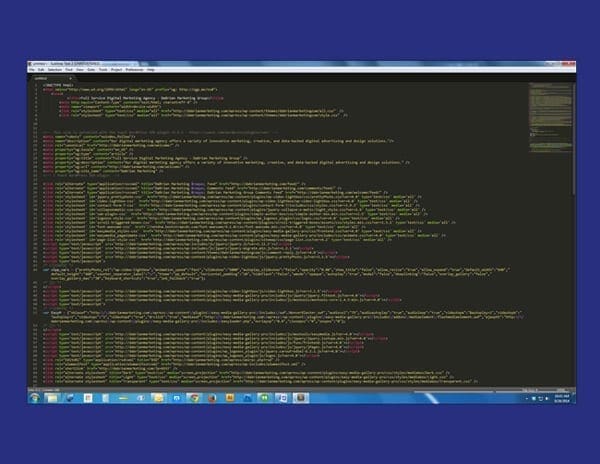
As part of the web design process
As mentioned above, web designers and web developers often work together on web design projects. Most initial conversations in the web design process have to do with the aesthetics, or the “look and feel” of a website. Clients will generally have an idea of what they want their website to look like and the audience they are targeting. A graphic designer would then use his creativity, the client’s design principles, and their collection of tools and resources to visually layout design concepts. Once a layout is approved, functionality becomes the focus. This is when the skill set of a web developer is required. Besides developing the website from scratch using one of several coding languages available, a web developer would also work on technical components like databases, online forms and applications (and the actions they require to be submitted), as well as client login portals. Even when the web design project is considered complete and uploaded to the Web, web developers can still spend countless hours troubleshooting issues that arise. Troubleshooting websites and web pages is a continuous process and generally web designers have little or nothing to do with this task.
In Conclusion
With the information provided, hopefully you’ve got a better understanding of what the differences between a web designer and a web developer are. The differences really are like night and day, and their definitions should not be substituted for each other. If you are an individual or a business looking to hire a web designer or a web developer you should know their strengths, but you should also know what their limitations are. This will help you to make the best decision possible in deciding the resources you need moving forward.

This paragraph provides clear idea designed for the
new users of blogging, that genuinely how to
do running a blog.
Thanks, and glad to know you appreciated our blog structure.
Great post. I will be dealing with some of these issues as well..
Thanks for the comment. I’m glad the information provided was helpful.
Well, Wix has many templates for photographers you could choose from when you are building your site. It’s free so you could start off without being billed, just give it a go.
Correct, there are many platforms out there like Wix which are catered more towards the individuals that aren’t familiar with coding. As long as your understand the basic design principles you should be able to build an effective website using those platforms.
It could be a nice useful section of information. I’m just fulfilled you contributed this beneficial info with us. You need to continue being united states up to par like this web design. Thank you spreading.
Greatly appreciate the comments and I’m glad the information was helpful.
I like the valuable inf you provide in your articles. I’ll bookmark your blog
and check aggain here frequently. I’m quite certain I’ll learn a lot of new stuff right here!
Good luck for the next!
Thank you for the comments. Glad you found the information to be valuable and I look forward to your return visit. Feel free to ask any questions going forward.
Thank you for this solution, and for making it easy to find when I searched.
You are very much welcome and your comments are greatly appreciated.
Its such as you learn my mind! You seem to understand a lot about this, like you wrote tthe e book in it or something.
I believe thazt you could do with a few % to force tthe message house a lirtle
bit, but other than that, that iss magnificent
blog. An excellent read. I will certainly be back.
Your comments are greatly appreciated. Also thank you for the recommendation, I will keep that in mind going forward.