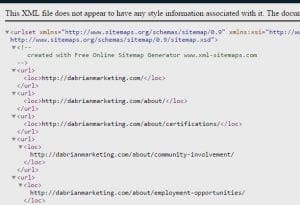
What Is A Sitemap and Why Do They Matter?
A sitemap is a page on a site that is a list of all the pages on a website that are accessible to web crawlers and users. Web Crawlers use the sitemap as a roadmap to index your site better on search engines like Google, Yahoo, and Bing. It is important to keep the sitemap updated because having outdated links in there will result in 404 errors: these are always bad. A sitemap should contain all links on your site that you want to be accessible to a visitor. A “Thank You for Visiting” page is an example of pages that can be excluded from sitemaps.
What are the different types of Sitemaps?
There are 2 different types of sitemaps. HTML sitemaps are for your site’s visitors to help them navigate through your site. HTML sitemaps are optional; usually, they are only present on the medium to large sites. The other type is one that all sites should have: an XML sitemap. Search engines use XML sitemaps to crawl your site. Whether it is a small site, a medium site, or a large site it should have an XML sitemap. Otherwise, you will be missing out on potential leads.
When Should You Update Your Sitemaps?
In short, a sitemap (both XML and HTML) should be updated whenever a page on your site is added, deleted, or the URL is changed. By not updating your sitemap, you run the risk of search engines not finding your newly created page. If you changed a URL, the search engines will still be showing the old URL and not the new one. This will make you lose tons of traffic until the URL is updated.
How Sitemaps Impact SEO/Business (Lead Generation & Sales)
A sitemap impacts sales and lead generation if you don’t update it at least once per every 2 weeks. By updating it, you’re assuring that search engines have the clearest roadmap to all the pages on your site. Not updating either of your sitemaps can cause your site to fall lower in the search rankings. Failing to update your sitemaps could also result in links that do show up as 404 error pages – this will give the user a bad experience on your website.
How To Make A Sitemap
There are several methods that you can use for each type of sitemap. Use the method that best works for you. First are the methods for the most important type of sitemap: XML sitemaps. You can manually create these, use a generator to crawl your site for you, or, depending on your platform, it is possible to have a tool such as Yoast to auto update it for you. These methods only create the sitemap, they do not actually submit it to any search engines.
Lastly, you can manually create an HTML sitemap, use a tool that depends on your platform, or, if you or your web programmer know some database scripting, you can automate this process. This will directly pull from your database. Again, use the method that best fits your situation as each one takes a varying amount of time.
Where are the Sitemaps located?
Your XML sitemap is located at the high level directory of your site (yourdomain.com/sitemap.xml). It is also recommended to submit it to Google Search Console and Bing Webmaster Tools. If you already have an account, sign into it. Click on the site you are managing. On the left drop down, click on “Sitemaps.” Here you can see your current sitemap, as well as, any errors that Google and Bing see within it. Keep in mind: submitting your sitemap is requesting them both to crawl your site, again, however, this does not mean that they will.

Leave a Reply